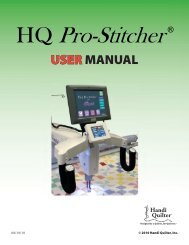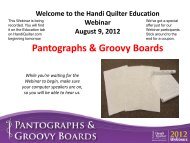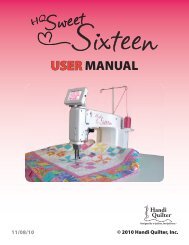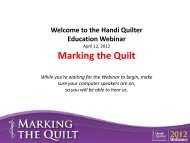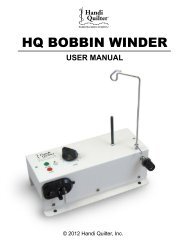HQ Pro-Stitcher User Manual - Handi Quilter
HQ Pro-Stitcher User Manual - Handi Quilter
HQ Pro-Stitcher User Manual - Handi Quilter
You also want an ePaper? Increase the reach of your titles
YUMPU automatically turns print PDFs into web optimized ePapers that Google loves.
Additional Library Functions<br />
Library Screen - Load Pattern<br />
Additional File and Folder options are made available<br />
by pressing the “Options” button by the file name<br />
(for file options) or above the folder section (for<br />
folder options) (Figures 56 & 57).<br />
File Options<br />
File Options (Press the “Options” button under the<br />
file name)<br />
To delete a file, press the “Delete” button under the<br />
file name.<br />
Figure 56<br />
Press either “Accept” or “Cancel” when prompted.<br />
To copy a file to a new location, press the “Copy” button.<br />
A box will pop up, asking where to copy the file to.<br />
While the pop-up box is open, browse to the new location<br />
in the Folder section on the bottom left-hand<br />
portion of the screen. The file will be copied into the<br />
folder that is currently open.<br />
Figure 57<br />
Press “Accept” or “Cancel.”<br />
Press the “Exit” button under the file name to return<br />
to the “Load It” and “Options” buttons.<br />
www.<strong>Handi</strong><strong>Quilter</strong>.com/<strong>Pro</strong><strong>Stitcher</strong> Page 69