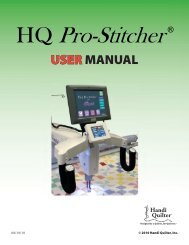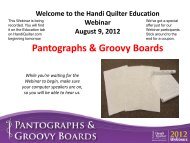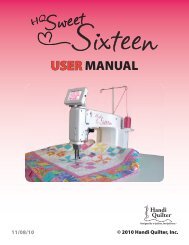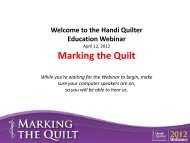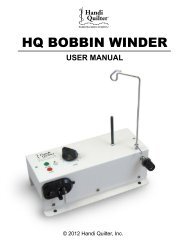HQ Pro-Stitcher User Manual - Handi Quilter
HQ Pro-Stitcher User Manual - Handi Quilter
HQ Pro-Stitcher User Manual - Handi Quilter
You also want an ePaper? Increase the reach of your titles
YUMPU automatically turns print PDFs into web optimized ePapers that Google loves.
7. Remove the computer from its packaging. Lift<br />
open the screen and rotate the display clockwise so<br />
the display covers the keyboard. Install the computer<br />
battery into the back of the computer. Install the<br />
computer into the computer bracket by sliding it<br />
into the black bracket from the top downward<br />
(Figure 25). With the computer installed in the<br />
bracket, connect the USB cable (Page 16, R) between<br />
one of the bottom USB ports (Figure 26 position B)<br />
and the black box on the back of the bracket (Figure<br />
24 position C). Also connect the computer power<br />
cord (Page 16, S) between the computer (Figure 26<br />
position C) and the black box (Figure 24 position A).<br />
Either of the two open USB ports (Figure 26 position<br />
A or Figure 28) may be used to plug in the USB Flash<br />
drive for loading designs.<br />
Figure 25<br />
A B C<br />
A B C<br />
Figure 26<br />
Figure 27<br />
Figure 28<br />
Page 30<br />
<strong>HQ</strong> <strong>Pro</strong>-<strong>Stitcher</strong> <strong>User</strong> <strong>Manual</strong>