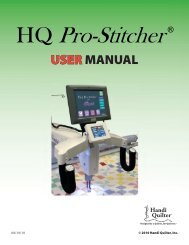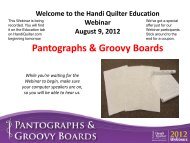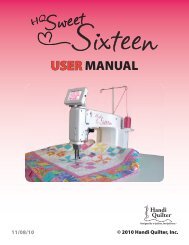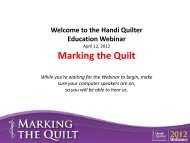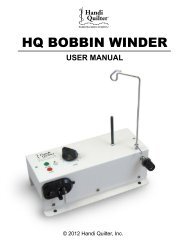HQ Pro-Stitcher User Manual - Handi Quilter
HQ Pro-Stitcher User Manual - Handi Quilter
HQ Pro-Stitcher User Manual - Handi Quilter
Create successful ePaper yourself
Turn your PDF publications into a flip-book with our unique Google optimized e-Paper software.
Computer/Touch Screen Monitor Assembly<br />
1. Remove the front handlebar from the front of the<br />
quilting machine, making sure to first disconnect<br />
the handlebar D-cable from the side of the head and<br />
then remove the three (or two if the handlebar is the<br />
<strong>HQ</strong> Sixteen tilt-screen version) hex-head bolts with a<br />
5mm Allen wrench.<br />
2. For <strong>HQ</strong> Sixteen Tilt-screen Handlebars: Remove<br />
the adapter plate that is held in place with one hexhead<br />
screw and is revealed after pulling the front<br />
handlebar off the <strong>HQ</strong> Sixteen.<br />
3. Place the black computer bracket<br />
(Page 16, F) on the head so the three holes of the<br />
bracket line up with the three holes in the head.<br />
4. For <strong>HQ</strong> Sixteen Tilt-screen Handlebars: Secure<br />
the bracket in place by placing the adapter plate on<br />
top of the bracket and securing with the short bolt<br />
through the hole on the left (Figure 21).<br />
Figure 21<br />
a. Put the two long bolts in position without the handlebar<br />
in place just to ensure that when tightening<br />
the short bolt, the long bolts will go through.<br />
b. Once the short bolt is tightened, remove the two<br />
long bolts and position the front handlebar over the<br />
adapter plate (Figure 22).<br />
c. Secure the front handlebar in place with the two<br />
long handlebar bolts.<br />
5. For <strong>HQ</strong> 18 Avanté and <strong>HQ</strong> Sixteen Non-tilt-screen<br />
Handlebars: Position the handlebar over the bracket<br />
and secure the handlebar and bracket in place using<br />
the three handlebar bolts.<br />
Figure 22<br />
Page 28<br />
<strong>HQ</strong> <strong>Pro</strong>-<strong>Stitcher</strong> <strong>User</strong> <strong>Manual</strong>