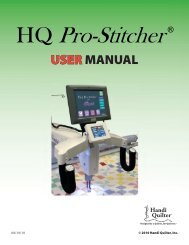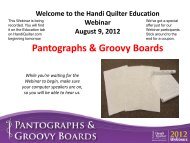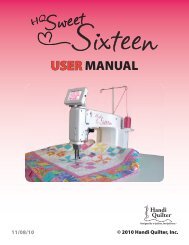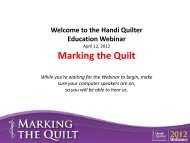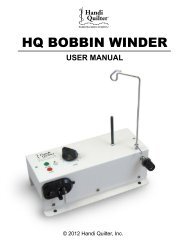HQ Pro-Stitcher User Manual - Handi Quilter
HQ Pro-Stitcher User Manual - Handi Quilter
HQ Pro-Stitcher User Manual - Handi Quilter
Create successful ePaper yourself
Turn your PDF publications into a flip-book with our unique Google optimized e-Paper software.
Needle Up<br />
Commands the needle to move to the “Up” position.<br />
Go Key Regulation<br />
Start the quilting machine’s motor in Stitch Regulation<br />
mode.<br />
Stop Regulation<br />
Stops the quilting machine’s motor.<br />
Reset Head<br />
Sends a command to the quilting machine to re-set<br />
and cut off the communication path.<br />
Needle Down<br />
Commands the needle to move to the “Down” position.<br />
To access further advanced features related to the<br />
<strong>HQ</strong> <strong>Pro</strong>-<strong>Stitcher</strong>, press the “advanced machine” button<br />
from within the “Advanced” screen.<br />
Connect<br />
Sends a command to the quilting machine to establish<br />
a communication path. If none of the other<br />
buttons on this screen causes the quilting machine<br />
to respond, press this button to manually establish<br />
communication between the two.<br />
www.<strong>Handi</strong><strong>Quilter</strong>.com/<strong>Pro</strong><strong>Stitcher</strong> Page 77