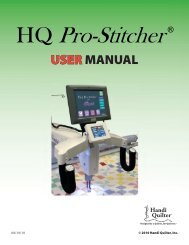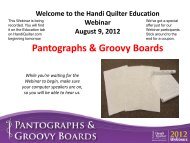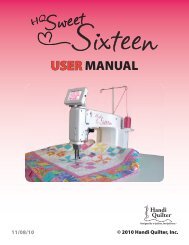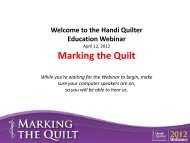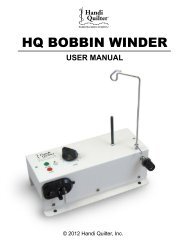HQ Pro-Stitcher User Manual - Handi Quilter
HQ Pro-Stitcher User Manual - Handi Quilter
HQ Pro-Stitcher User Manual - Handi Quilter
You also want an ePaper? Increase the reach of your titles
YUMPU automatically turns print PDFs into web optimized ePapers that Google loves.
1. Tapping the “Optimize” button opens a pop-up<br />
window with four optimizing options – Low, Med,<br />
High and Very High (Figure 53). Low will have the<br />
least effect on speed and Very High will have the<br />
greatest. Very High also has the greatest potential to<br />
alter the look of the pattern.<br />
Saving Files<br />
It is highly recommended that the user save all alterations<br />
prior to quilting the pattern. To save changes,<br />
press the “Save” button in the “Library” screen and<br />
use the new screen that will appear (Figure 54).<br />
2. Be sure to zoom in on the pattern after optimizing<br />
a file to make sure the optimize routine has not altered<br />
the look of the pattern. If there are noticeable<br />
changes that will affect the way the pattern stitches<br />
out, press the “Load Orig” (load original) button and<br />
try a lower optimization.<br />
3. Press the “Done” button to return to the “Library”<br />
screen.<br />
When to Optimize First<br />
If the loaded pattern is already roughly the<br />
desired size for the quilt, it is easiest to<br />
perform the “Optimize” function prior to any<br />
repeats. It will take less time to optimize the<br />
file this way and if the level of optimization<br />
needs to be changed, then all the other operations<br />
that would have already been performed<br />
will not be lost when the “Load Original” button<br />
is pressed.<br />
When to Optimize After Resizing<br />
If it is known in advance that the pattern<br />
will be shrunk significantly, it is best to first<br />
re-size the pattern to roughly the size desired<br />
and then perform the “Optimize” function<br />
(remember that when a pattern is shrunk,<br />
the line segments shrink with it). Any other<br />
alterations (repeats, rotations, etc.) can then<br />
be done after the optimization.<br />
Figure 53<br />
Figure 54<br />
www.<strong>Handi</strong><strong>Quilter</strong>.com/<strong>Pro</strong><strong>Stitcher</strong> Page 67