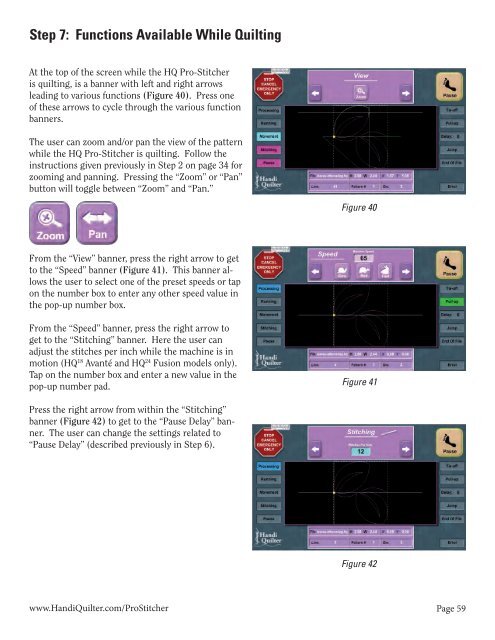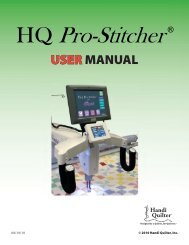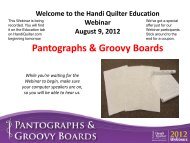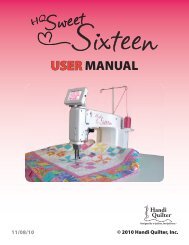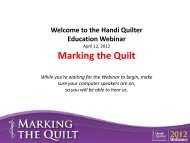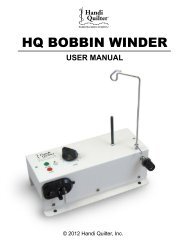HQ Pro-Stitcher User Manual - Handi Quilter
HQ Pro-Stitcher User Manual - Handi Quilter
HQ Pro-Stitcher User Manual - Handi Quilter
Create successful ePaper yourself
Turn your PDF publications into a flip-book with our unique Google optimized e-Paper software.
Step 7: Functions Available While Quilting<br />
At the top of the screen while the <strong>HQ</strong> <strong>Pro</strong>-<strong>Stitcher</strong><br />
is quilting, is a banner with left and right arrows<br />
leading to various functions (Figure 40). Press one<br />
of these arrows to cycle through the various function<br />
banners.<br />
The user can zoom and/or pan the view of the pattern<br />
while the <strong>HQ</strong> <strong>Pro</strong>-<strong>Stitcher</strong> is quilting. Follow the<br />
instructions given previously in Step 2 on page 34 for<br />
zooming and panning. Pressing the “Zoom” or “Pan”<br />
button will toggle between “Zoom” and “Pan.”<br />
Figure 40<br />
From the “View” banner, press the right arrow to get<br />
to the “Speed” banner (Figure 41). This banner allows<br />
the user to select one of the preset speeds or tap<br />
on the number box to enter any other speed value in<br />
the pop-up number box.<br />
From the “Speed” banner, press the right arrow to<br />
get to the “Stitching” banner. Here the user can<br />
adjust the stitches per inch while the machine is in<br />
motion (<strong>HQ</strong> 18 Avanté and <strong>HQ</strong> 24 Fusion models only).<br />
Tap on the number box and enter a new value in the<br />
pop-up number pad.<br />
Figure 41<br />
Press the right arrow from within the “Stitching”<br />
banner (Figure 42) to get to the “Pause Delay” banner.<br />
The user can change the settings related to<br />
“Pause Delay” (described previously in Step 6).<br />
Figure 42<br />
www.<strong>Handi</strong><strong>Quilter</strong>.com/<strong>Pro</strong><strong>Stitcher</strong> Page 59