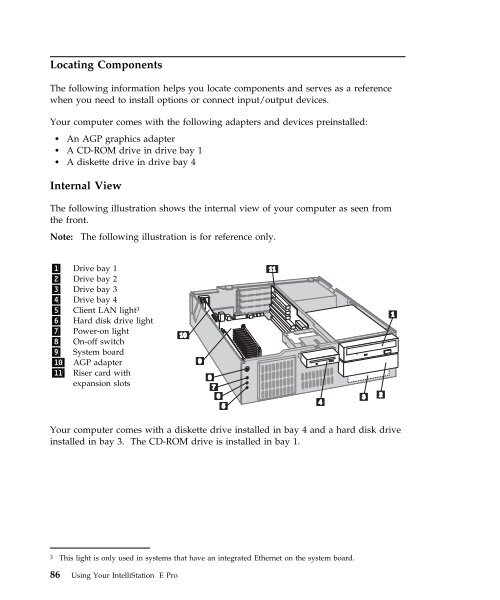IntelliStation E Pro User Guide Professional ... - FTP Directory Listing
IntelliStation E Pro User Guide Professional ... - FTP Directory Listing
IntelliStation E Pro User Guide Professional ... - FTP Directory Listing
You also want an ePaper? Increase the reach of your titles
YUMPU automatically turns print PDFs into web optimized ePapers that Google loves.
Locating Components<br />
The following information helps you locate components and serves as a reference<br />
when you need to install options or connect input/output devices.<br />
Your computer comes with the following adapters and devices preinstalled:<br />
� An AGP graphics adapter<br />
� A CD-ROM drive in drive bay 1<br />
� A diskette drive in drive bay 4<br />
Internal View<br />
The following illustration shows the internal view of your computer as seen from<br />
the front.<br />
Note: The following illustration is for reference only.<br />
▌1▐ Drive bay 1<br />
▌2▐ Drive bay 2<br />
▌3▐ Drive bay 3<br />
▌4▐ Drive bay 4<br />
▌5▐ Client LAN light 3<br />
▌6▐ Hard disk drive light<br />
▌7▐ Power-on light<br />
▌8▐ On-off switch<br />
▌9▐ System board<br />
▌1�▐ AGP adapter<br />
▌11▐ Riser card with<br />
expansion slots<br />
Your computer comes with a diskette drive installed in bay 4 and a hard disk drive<br />
installed in bay 3. The CD-ROM drive is installed in bay 1.<br />
3 This light is only used in systems that have an integrated Ethernet on the system board.<br />
86 Using Your <strong>IntelliStation</strong> E <strong>Pro</strong>