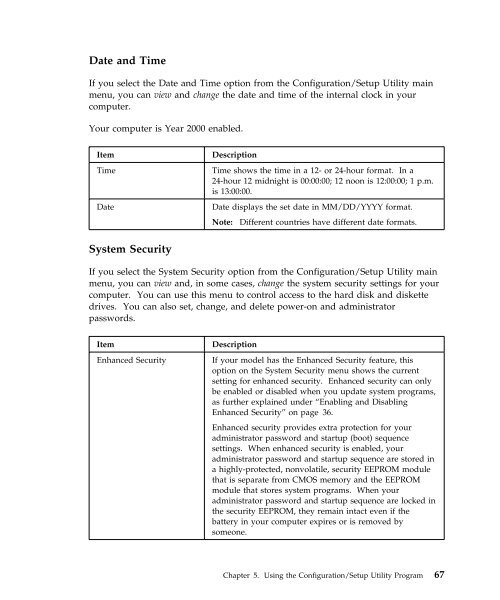IntelliStation E Pro User Guide Professional ... - FTP Directory Listing
IntelliStation E Pro User Guide Professional ... - FTP Directory Listing
IntelliStation E Pro User Guide Professional ... - FTP Directory Listing
Create successful ePaper yourself
Turn your PDF publications into a flip-book with our unique Google optimized e-Paper software.
Date and Time<br />
If you select the Date and Time option from the Configuration/Setup Utility main<br />
menu, you can view and change the date and time of the internal clock in your<br />
computer.<br />
Your computer is Year 2000 enabled.<br />
Item Description<br />
Time Time shows the time in a 12- or 24-hour format. In a<br />
24-hour 12 midnight is 00:00:00; 12 noon is 12:00:00; 1 p.m.<br />
is 13:00:00.<br />
Date Date displays the set date in MM/DD/YYYY format.<br />
Note: Different countries have different date formats.<br />
System Security<br />
If you select the System Security option from the Configuration/Setup Utility main<br />
menu, you can view and, in some cases, change the system security settings for your<br />
computer. You can use this menu to control access to the hard disk and diskette<br />
drives. You can also set, change, and delete power-on and administrator<br />
passwords.<br />
Item Description<br />
Enhanced Security If your model has the Enhanced Security feature, this<br />
option on the System Security menu shows the current<br />
setting for enhanced security. Enhanced security can only<br />
be enabled or disabled when you update system programs,<br />
as further explained under “Enabling and Disabling<br />
Enhanced Security” on page 36.<br />
Enhanced security provides extra protection for your<br />
administrator password and startup (boot) sequence<br />
settings. When enhanced security is enabled, your<br />
administrator password and startup sequence are stored in<br />
a highly-protected, nonvolatile, security EEPROM module<br />
that is separate from CMOS memory and the EEPROM<br />
module that stores system programs. When your<br />
administrator password and startup sequence are locked in<br />
the security EEPROM, they remain intact even if the<br />
battery in your computer expires or is removed by<br />
someone.<br />
Chapter 5. Using the Configuration/Setup Utility <strong>Pro</strong>gram 67