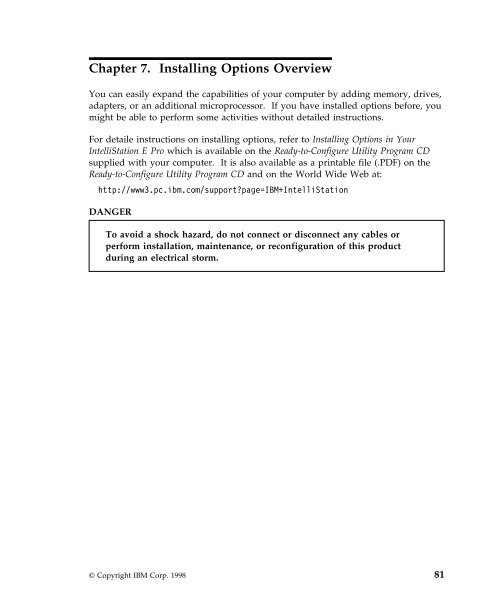IntelliStation E Pro User Guide Professional ... - FTP Directory Listing
IntelliStation E Pro User Guide Professional ... - FTP Directory Listing
IntelliStation E Pro User Guide Professional ... - FTP Directory Listing
You also want an ePaper? Increase the reach of your titles
YUMPU automatically turns print PDFs into web optimized ePapers that Google loves.
Chapter 7. Installing Options Overview<br />
You can easily expand the capabilities of your computer by adding memory, drives,<br />
adapters, or an additional microprocessor. If you have installed options before, you<br />
might be able to perform some activities without detailed instructions.<br />
For detaile instructions on installing options, refer to Installing Options in Your<br />
<strong>IntelliStation</strong> E <strong>Pro</strong> which is available on the Ready-to-Configure Utility <strong>Pro</strong>gram CD<br />
supplied with your computer. It is also available as a printable file (.PDF) on the<br />
Ready-to-Configure Utility <strong>Pro</strong>gram CD and on the World Wide Web at:<br />
http://www3.pc.ibm.com/support?page=IBM+<strong>IntelliStation</strong><br />
DANGER<br />
To avoid a shock hazard, do not connect or disconnect any cables or<br />
perform installation, maintenance, or reconfiguration of this product<br />
during an electrical storm.<br />
© Copyright IBM Corp. 1998 81