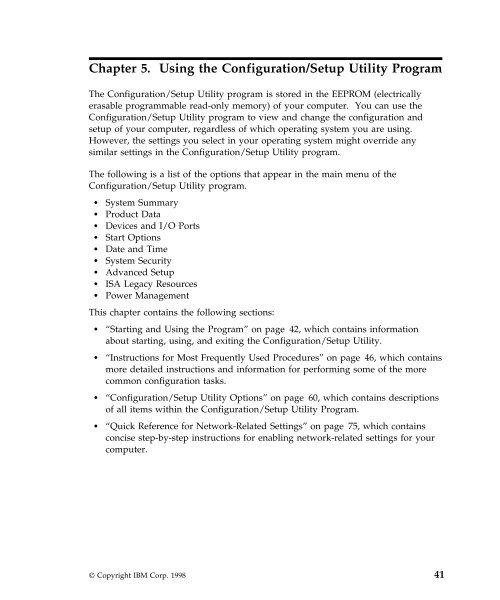IntelliStation E Pro User Guide Professional ... - FTP Directory Listing
IntelliStation E Pro User Guide Professional ... - FTP Directory Listing
IntelliStation E Pro User Guide Professional ... - FTP Directory Listing
You also want an ePaper? Increase the reach of your titles
YUMPU automatically turns print PDFs into web optimized ePapers that Google loves.
Chapter 5. Using the Configuration/Setup Utility <strong>Pro</strong>gram<br />
The Configuration/Setup Utility program is stored in the EEPROM (electrically<br />
erasable programmable read-only memory) of your computer. You can use the<br />
Configuration/Setup Utility program to view and change the configuration and<br />
setup of your computer, regardless of which operating system you are using.<br />
However, the settings you select in your operating system might override any<br />
similar settings in the Configuration/Setup Utility program.<br />
The following is a list of the options that appear in the main menu of the<br />
Configuration/Setup Utility program.<br />
� System Summary<br />
� <strong>Pro</strong>duct Data<br />
� Devices and I/O Ports<br />
� Start Options<br />
� Date and Time<br />
� System Security<br />
� Advanced Setup<br />
� ISA Legacy Resources<br />
� Power Management<br />
This chapter contains the following sections:<br />
� “Starting and Using the <strong>Pro</strong>gram” on page 42, which contains information<br />
about starting, using, and exiting the Configuration/Setup Utility.<br />
� “Instructions for Most Frequently Used <strong>Pro</strong>cedures” on page 46, which contains<br />
more detailed instructions and information for performing some of the more<br />
common configuration tasks.<br />
� “Configuration/Setup Utility Options” on page 60, which contains descriptions<br />
of all items within the Configuration/Setup Utility <strong>Pro</strong>gram.<br />
� “Quick Reference for Network-Related Settings” on page 75, which contains<br />
concise step-by-step instructions for enabling network-related settings for your<br />
computer.<br />
© Copyright IBM Corp. 1998 41