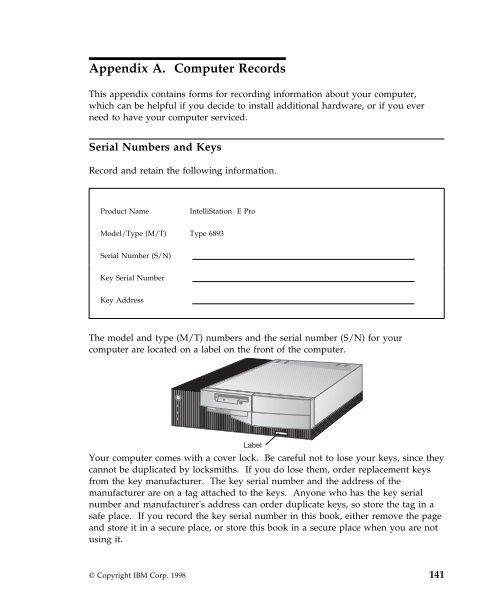IntelliStation E Pro User Guide Professional ... - FTP Directory Listing
IntelliStation E Pro User Guide Professional ... - FTP Directory Listing
IntelliStation E Pro User Guide Professional ... - FTP Directory Listing
Create successful ePaper yourself
Turn your PDF publications into a flip-book with our unique Google optimized e-Paper software.
Appendix A. Computer Records<br />
This appendix contains forms for recording information about your computer,<br />
which can be helpful if you decide to install additional hardware, or if you ever<br />
need to have your computer serviced.<br />
Serial Numbers and Keys<br />
Record and retain the following information.<br />
<strong>Pro</strong>duct Name <strong>IntelliStation</strong> E <strong>Pro</strong><br />
Model/Type (M/T) Type 6893<br />
Serial Number (S/N)<br />
Key Serial Number<br />
Key Address<br />
The model and type (M/T) numbers and the serial number (S/N) for your<br />
computer are located on a label on the front of the computer.<br />
Label<br />
Your computer comes with a cover lock. Be careful not to lose your keys, since they<br />
cannot be duplicated by locksmiths. If you do lose them, order replacement keys<br />
from the key manufacturer. The key serial number and the address of the<br />
manufacturer are on a tag attached to the keys. Anyone who has the key serial<br />
number and manufacturer's address can order duplicate keys, so store the tag in a<br />
safe place. If you record the key serial number in this book, either remove the page<br />
and store it in a secure place, or store this book in a secure place when you are not<br />
using it.<br />
© Copyright IBM Corp. 1998 141