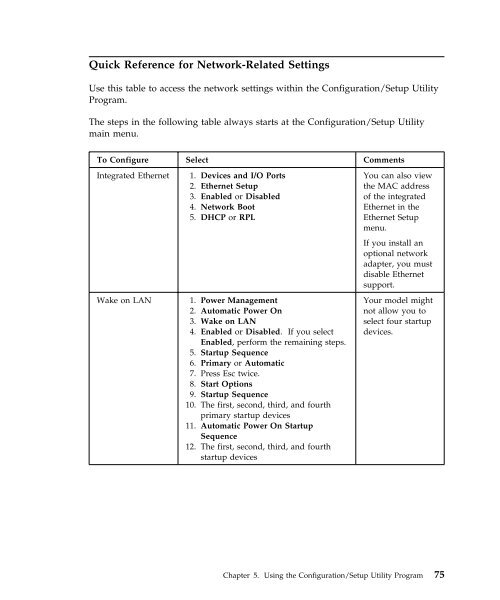IntelliStation E Pro User Guide Professional ... - FTP Directory Listing
IntelliStation E Pro User Guide Professional ... - FTP Directory Listing
IntelliStation E Pro User Guide Professional ... - FTP Directory Listing
You also want an ePaper? Increase the reach of your titles
YUMPU automatically turns print PDFs into web optimized ePapers that Google loves.
Quick Reference for Network-Related Settings<br />
Use this table to access the network settings within the Configuration/Setup Utility<br />
<strong>Pro</strong>gram.<br />
The steps in the following table always starts at the Configuration/Setup Utility<br />
main menu.<br />
To Configure Select Comments<br />
Integrated Ethernet 1. Devices and I/O Ports<br />
2. Ethernet Setup<br />
3. Enabled or Disabled<br />
4. Network Boot<br />
5. DHCP or RPL<br />
Wake on LAN 1. Power Management<br />
2. Automatic Power On<br />
3. Wake on LAN<br />
4. Enabled or Disabled. If you select<br />
Enabled, perform the remaining steps.<br />
5. Startup Sequence<br />
6. Primary or Automatic<br />
7. Press Esc twice.<br />
8. Start Options<br />
9. Startup Sequence<br />
10. The first, second, third, and fourth<br />
primary startup devices<br />
11. Automatic Power On Startup<br />
Sequence<br />
12. The first, second, third, and fourth<br />
startup devices<br />
You can also view<br />
the MAC address<br />
of the integrated<br />
Ethernet in the<br />
Ethernet Setup<br />
menu.<br />
If you install an<br />
optional network<br />
adapter, you must<br />
disable Ethernet<br />
support.<br />
Your model might<br />
not allow you to<br />
select four startup<br />
devices.<br />
Chapter 5. Using the Configuration/Setup Utility <strong>Pro</strong>gram 75