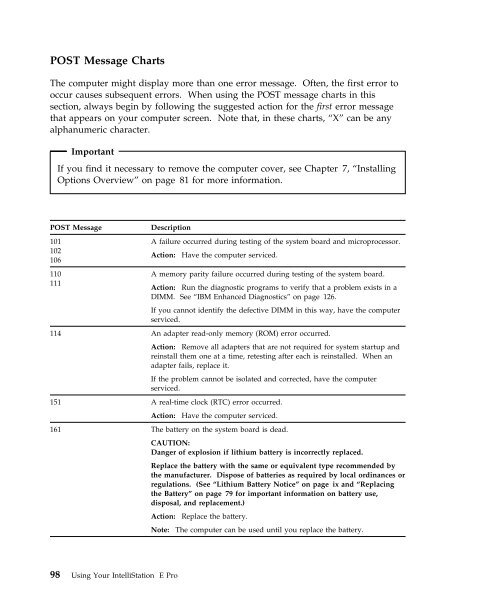IntelliStation E Pro User Guide Professional ... - FTP Directory Listing
IntelliStation E Pro User Guide Professional ... - FTP Directory Listing
IntelliStation E Pro User Guide Professional ... - FTP Directory Listing
You also want an ePaper? Increase the reach of your titles
YUMPU automatically turns print PDFs into web optimized ePapers that Google loves.
POST Message Charts<br />
The computer might display more than one error message. Often, the first error to<br />
occur causes subsequent errors. When using the POST message charts in this<br />
section, always begin by following the suggested action for the first error message<br />
that appears on your computer screen. Note that, in these charts, “X” can be any<br />
alphanumeric character.<br />
Important<br />
If you find it necessary to remove the computer cover, see Chapter 7, “Installing<br />
Options Overview” on page 81 for more information.<br />
POST Message Description<br />
101<br />
102<br />
106<br />
110<br />
111<br />
A failure occurred during testing of the system board and microprocessor.<br />
Action: Have the computer serviced.<br />
A memory parity failure occurred during testing of the system board.<br />
Action: Run the diagnostic programs to verify that a problem exists in a<br />
DIMM. See “IBM Enhanced Diagnostics” on page 126.<br />
If you cannot identify the defective DIMM in this way, have the computer<br />
serviced.<br />
114 An adapter read-only memory (ROM) error occurred.<br />
Action: Remove all adapters that are not required for system startup and<br />
reinstall them one at a time, retesting after each is reinstalled. When an<br />
adapter fails, replace it.<br />
If the problem cannot be isolated and corrected, have the computer<br />
serviced.<br />
151 A real-time clock (RTC) error occurred.<br />
Action: Have the computer serviced.<br />
161 The battery on the system board is dead.<br />
CAUTION:<br />
Danger of explosion if lithium battery is incorrectly replaced.<br />
Replace the battery with the same or equivalent type recommended by<br />
the manufacturer. Dispose of batteries as required by local ordinances or<br />
regulations. (See “Lithium Battery Notice” on page ix and “Replacing<br />
the Battery” on page 79 for important information on battery use,<br />
disposal, and replacement.)<br />
Action: Replace the battery.<br />
Note: The computer can be used until you replace the battery.<br />
98 Using Your <strong>IntelliStation</strong> E <strong>Pro</strong>