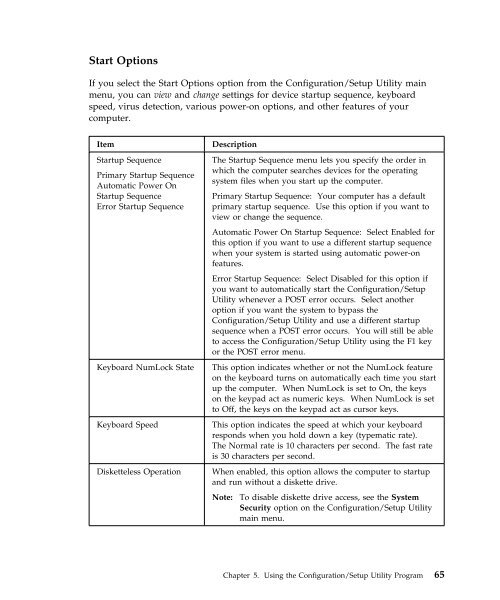IntelliStation E Pro User Guide Professional ... - FTP Directory Listing
IntelliStation E Pro User Guide Professional ... - FTP Directory Listing
IntelliStation E Pro User Guide Professional ... - FTP Directory Listing
You also want an ePaper? Increase the reach of your titles
YUMPU automatically turns print PDFs into web optimized ePapers that Google loves.
Start Options<br />
If you select the Start Options option from the Configuration/Setup Utility main<br />
menu, you can view and change settings for device startup sequence, keyboard<br />
speed, virus detection, various power-on options, and other features of your<br />
computer.<br />
Item Description<br />
Startup Sequence<br />
Primary Startup Sequence<br />
Automatic Power On<br />
Startup Sequence<br />
Error Startup Sequence<br />
The Startup Sequence menu lets you specify the order in<br />
which the computer searches devices for the operating<br />
system files when you start up the computer.<br />
Primary Startup Sequence: Your computer has a default<br />
primary startup sequence. Use this option if you want to<br />
view or change the sequence.<br />
Automatic Power On Startup Sequence: Select Enabled for<br />
this option if you want to use a different startup sequence<br />
when your system is started using automatic power-on<br />
features.<br />
Error Startup Sequence: Select Disabled for this option if<br />
you want to automatically start the Configuration/Setup<br />
Utility whenever a POST error occurs. Select another<br />
option if you want the system to bypass the<br />
Configuration/Setup Utility and use a different startup<br />
sequence when a POST error occurs. You will still be able<br />
to access the Configuration/Setup Utility using the F1 key<br />
or the POST error menu.<br />
Keyboard NumLock State This option indicates whether or not the NumLock feature<br />
on the keyboard turns on automatically each time you start<br />
up the computer. When NumLock is set to On, the keys<br />
on the keypad act as numeric keys. When NumLock is set<br />
to Off, the keys on the keypad act as cursor keys.<br />
Keyboard Speed This option indicates the speed at which your keyboard<br />
responds when you hold down a key (typematic rate).<br />
The Normal rate is 10 characters per second. The fast rate<br />
is 30 characters per second.<br />
Disketteless Operation When enabled, this option allows the computer to startup<br />
and run without a diskette drive.<br />
Note: To disable diskette drive access, see the System<br />
Security option on the Configuration/Setup Utility<br />
main menu.<br />
Chapter 5. Using the Configuration/Setup Utility <strong>Pro</strong>gram 65