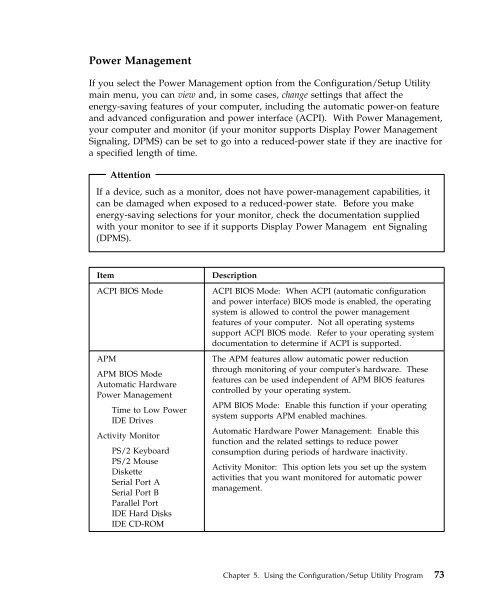IntelliStation E Pro User Guide Professional ... - FTP Directory Listing
IntelliStation E Pro User Guide Professional ... - FTP Directory Listing
IntelliStation E Pro User Guide Professional ... - FTP Directory Listing
You also want an ePaper? Increase the reach of your titles
YUMPU automatically turns print PDFs into web optimized ePapers that Google loves.
Power Management<br />
If you select the Power Management option from the Configuration/Setup Utility<br />
main menu, you can view and, in some cases, change settings that affect the<br />
energy-saving features of your computer, including the automatic power-on feature<br />
and advanced configuration and power interface (ACPI). With Power Management,<br />
your computer and monitor (if your monitor supports Display Power Management<br />
Signaling, DPMS) can be set to go into a reduced-power state if they are inactive for<br />
a specified length of time.<br />
Attention<br />
If a device, such as a monitor, does not have power-management capabilities, it<br />
can be damaged when exposed to a reduced-power state. Before you make<br />
energy-saving selections for your monitor, check the documentation supplied<br />
with your monitor to see if it supports Display Power Managem ent Signaling<br />
(DPMS).<br />
Item Description<br />
ACPI BIOS Mode ACPI BIOS Mode: When ACPI (automatic configuration<br />
and power interface) BIOS mode is enabled, the operating<br />
system is allowed to control the power management<br />
features of your computer. Not all operating systems<br />
support ACPI BIOS mode. Refer to your operating system<br />
documentation to determine if ACPI is supported.<br />
APM<br />
APM BIOS Mode<br />
Automatic Hardware<br />
Power Management<br />
Time to Low Power<br />
IDE Drives<br />
Activity Monitor<br />
PS/2 Keyboard<br />
PS/2 Mouse<br />
Diskette<br />
Serial Port A<br />
Serial Port B<br />
Parallel Port<br />
IDE Hard Disks<br />
IDE CD-ROM<br />
The APM features allow automatic power reduction<br />
through monitoring of your computer's hardware. These<br />
features can be used independent of APM BIOS features<br />
controlled by your operating system.<br />
APM BIOS Mode: Enable this function if your operating<br />
system supports APM enabled machines.<br />
Automatic Hardware Power Management: Enable this<br />
function and the related settings to reduce power<br />
consumption during periods of hardware inactivity.<br />
Activity Monitor: This option lets you set up the system<br />
activities that you want monitored for automatic power<br />
management.<br />
Chapter 5. Using the Configuration/Setup Utility <strong>Pro</strong>gram 73