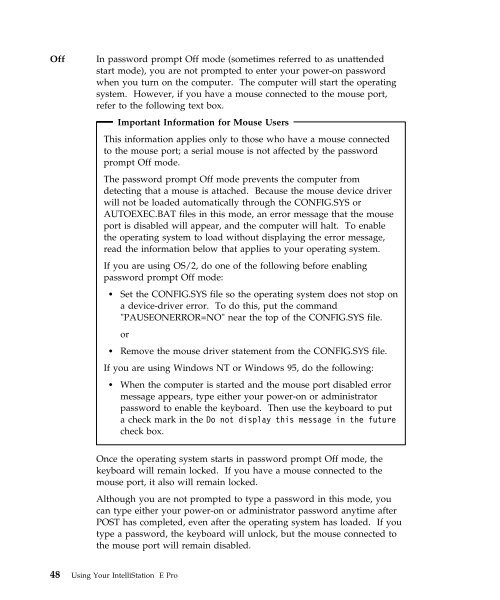IntelliStation E Pro User Guide Professional ... - FTP Directory Listing
IntelliStation E Pro User Guide Professional ... - FTP Directory Listing
IntelliStation E Pro User Guide Professional ... - FTP Directory Listing
Create successful ePaper yourself
Turn your PDF publications into a flip-book with our unique Google optimized e-Paper software.
Off In password prompt Off mode (sometimes referred to as unattended<br />
start mode), you are not prompted to enter your power-on password<br />
when you turn on the computer. The computer will start the operating<br />
system. However, if you have a mouse connected to the mouse port,<br />
refer to the following text box.<br />
Important Information for Mouse <strong>User</strong>s<br />
This information applies only to those who have a mouse connected<br />
to the mouse port; a serial mouse is not affected by the password<br />
prompt Off mode.<br />
The password prompt Off mode prevents the computer from<br />
detecting that a mouse is attached. Because the mouse device driver<br />
will not be loaded automatically through the CONFIG.SYS or<br />
AUTOEXEC.BAT files in this mode, an error message that the mouse<br />
port is disabled will appear, and the computer will halt. To enable<br />
the operating system to load without displaying the error message,<br />
read the information below that applies to your operating system.<br />
If you are using OS/2, do one of the following before enabling<br />
password prompt Off mode:<br />
� Set the CONFIG.SYS file so the operating system does not stop on<br />
a device-driver error. To do this, put the command<br />
"PAUSEONERROR=NO" near the top of the CONFIG.SYS file.<br />
or<br />
� Remove the mouse driver statement from the CONFIG.SYS file.<br />
If you are using Windows NT or Windows 95, do the following:<br />
� When the computer is started and the mouse port disabled error<br />
message appears, type either your power-on or administrator<br />
password to enable the keyboard. Then use the keyboard to put<br />
a check mark in the Do not display this message in the future<br />
check box.<br />
Once the operating system starts in password prompt Off mode, the<br />
keyboard will remain locked. If you have a mouse connected to the<br />
mouse port, it also will remain locked.<br />
Although you are not prompted to type a password in this mode, you<br />
can type either your power-on or administrator password anytime after<br />
POST has completed, even after the operating system has loaded. If you<br />
type a password, the keyboard will unlock, but the mouse connected to<br />
the mouse port will remain disabled.<br />
48 Using Your <strong>IntelliStation</strong> E <strong>Pro</strong>