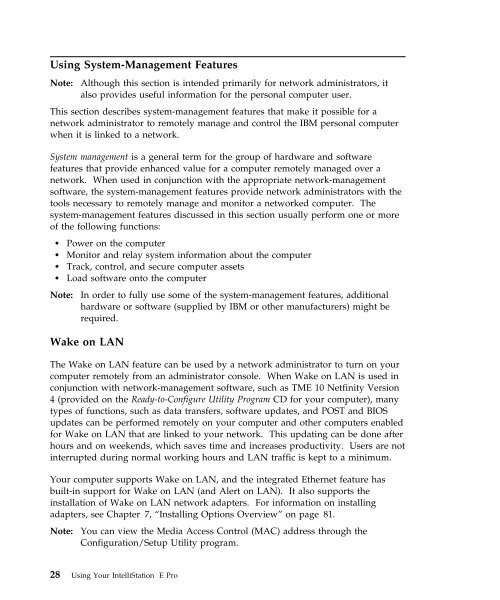IntelliStation E Pro User Guide Professional ... - FTP Directory Listing
IntelliStation E Pro User Guide Professional ... - FTP Directory Listing
IntelliStation E Pro User Guide Professional ... - FTP Directory Listing
You also want an ePaper? Increase the reach of your titles
YUMPU automatically turns print PDFs into web optimized ePapers that Google loves.
Using System-Management Features<br />
Note: Although this section is intended primarily for network administrators, it<br />
also provides useful information for the personal computer user.<br />
This section describes system-management features that make it possible for a<br />
network administrator to remotely manage and control the IBM personal computer<br />
when it is linked to a network.<br />
System management is a general term for the group of hardware and software<br />
features that provide enhanced value for a computer remotely managed over a<br />
network. When used in conjunction with the appropriate network-management<br />
software, the system-management features provide network administrators with the<br />
tools necessary to remotely manage and monitor a networked computer. The<br />
system-management features discussed in this section usually perform one or more<br />
of the following functions:<br />
� Power on the computer<br />
� Monitor and relay system information about the computer<br />
� Track, control, and secure computer assets<br />
� Load software onto the computer<br />
Note: In order to fully use some of the system-management features, additional<br />
hardware or software (supplied by IBM or other manufacturers) might be<br />
required.<br />
Wake on LAN<br />
The Wake on LAN feature can be used by a network administrator to turn on your<br />
computer remotely from an administrator console. When Wake on LAN is used in<br />
conjunction with network-management software, such as TME 10 Netfinity Version<br />
4 (provided on the Ready-to-Configure Utility <strong>Pro</strong>gram CD for your computer), many<br />
types of functions, such as data transfers, software updates, and POST and BIOS<br />
updates can be performed remotely on your computer and other computers enabled<br />
for Wake on LAN that are linked to your network. This updating can be done after<br />
hours and on weekends, which saves time and increases productivity. <strong>User</strong>s are not<br />
interrupted during normal working hours and LAN traffic is kept to a minimum.<br />
Your computer supports Wake on LAN, and the integrated Ethernet feature has<br />
built-in support for Wake on LAN (and Alert on LAN). It also supports the<br />
installation of Wake on LAN network adapters. For information on installing<br />
adapters, see Chapter 7, “Installing Options Overview” on page 81.<br />
Note: You can view the Media Access Control (MAC) address through the<br />
Configuration/Setup Utility program.<br />
28 Using Your <strong>IntelliStation</strong> E <strong>Pro</strong>