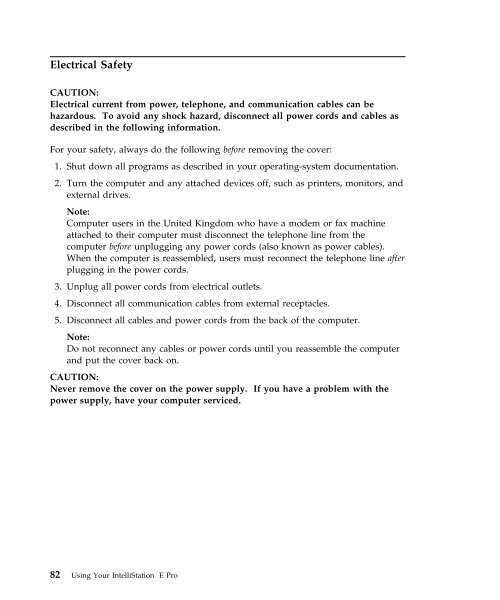IntelliStation E Pro User Guide Professional ... - FTP Directory Listing
IntelliStation E Pro User Guide Professional ... - FTP Directory Listing
IntelliStation E Pro User Guide Professional ... - FTP Directory Listing
You also want an ePaper? Increase the reach of your titles
YUMPU automatically turns print PDFs into web optimized ePapers that Google loves.
Electrical Safety<br />
CAUTION:<br />
Electrical current from power, telephone, and communication cables can be<br />
hazardous. To avoid any shock hazard, disconnect all power cords and cables as<br />
described in the following information.<br />
For your safety, always do the following before removing the cover:<br />
1. Shut down all programs as described in your operating-system documentation.<br />
2. Turn the computer and any attached devices off, such as printers, monitors, and<br />
external drives.<br />
Note:<br />
Computer users in the United Kingdom who have a modem or fax machine<br />
attached to their computer must disconnect the telephone line from the<br />
computer before unplugging any power cords (also known as power cables).<br />
When the computer is reassembled, users must reconnect the telephone line after<br />
plugging in the power cords.<br />
3. Unplug all power cords from electrical outlets.<br />
4. Disconnect all communication cables from external receptacles.<br />
5. Disconnect all cables and power cords from the back of the computer.<br />
Note:<br />
Do not reconnect any cables or power cords until you reassemble the computer<br />
and put the cover back on.<br />
CAUTION:<br />
Never remove the cover on the power supply. If you have a problem with the<br />
power supply, have your computer serviced.<br />
82 Using Your <strong>IntelliStation</strong> E <strong>Pro</strong>