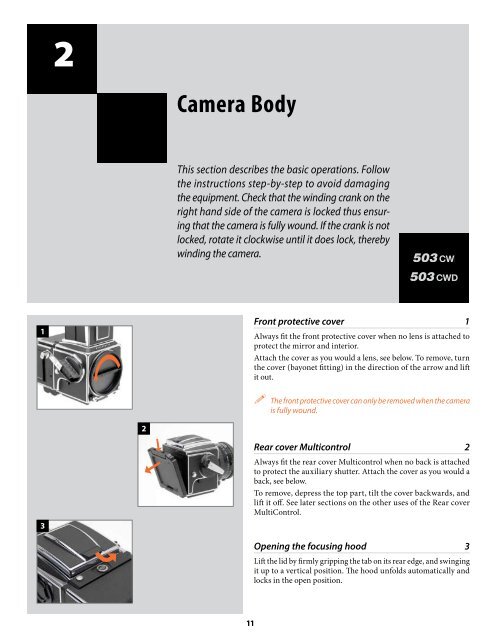User Manual - Hasselblad.jp
User Manual - Hasselblad.jp
User Manual - Hasselblad.jp
Create successful ePaper yourself
Turn your PDF publications into a flip-book with our unique Google optimized e-Paper software.
2<br />
Camera Body<br />
This section describes the basic operations. Follow<br />
the instructions step-by-step to avoid damaging<br />
the equipment. Check that the winding crank on the<br />
right hand side of the camera is locked thus ensuring<br />
that the camera is fully wound. If the crank is not<br />
locked, rotate it clockwise until it does lock, thereby<br />
winding the camera.<br />
1<br />
Front protective cover 1<br />
Always fit the front protective cover when no lens is attached to<br />
protect the mirror and interior.<br />
Attach the cover as you would a lens, see below. To remove, turn<br />
the cover (bayonet fitting) in the direction of the arrow and lift<br />
it out.<br />
The front protective cover can only be removed when the camera<br />
is fully wound.<br />
2<br />
3<br />
Rear cover Multicontrol 2<br />
Always fit the rear cover Multicontrol when no back is attached<br />
to protect the auxiliary shutter. Attach the cover as you would a<br />
back, see below.<br />
To remove, depress the top part, tilt the cover backwards, and<br />
lift it off. See later sections on the other uses of the Rear cover<br />
MultiControl.<br />
Opening the focusing hood 3<br />
Lift the lid by firmly gripping the tab on its rear edge, and swinging<br />
it up to a vertical position. The hood unfolds automatically and<br />
locks in the open position.<br />
11