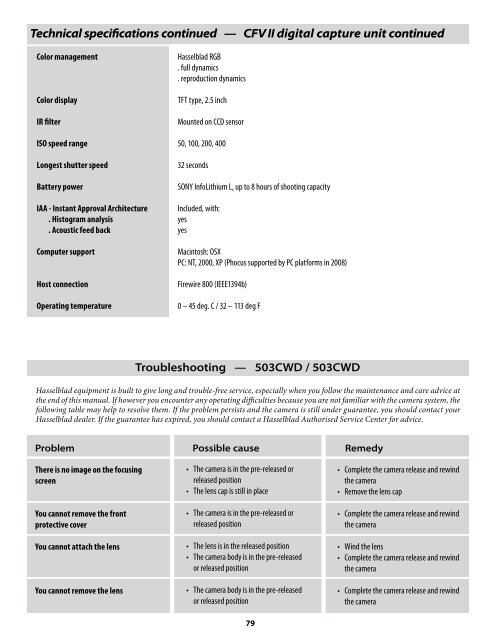User Manual - Hasselblad.jp
User Manual - Hasselblad.jp
User Manual - Hasselblad.jp
Create successful ePaper yourself
Turn your PDF publications into a flip-book with our unique Google optimized e-Paper software.
Technical specifications continued — CFV II digital capture unit continued<br />
Color management<br />
Color display<br />
IR filter<br />
ISO speed range<br />
Longest shutter speed<br />
Battery power<br />
IAA - Instant Approval Architecture<br />
. Histogram analysis<br />
. Acoustic feed back<br />
Computer support<br />
Host connection<br />
Operating temperature<br />
<strong>Hasselblad</strong> RGB<br />
. full dynamics<br />
. reproduction dynamics<br />
TFT type, 2.5 inch<br />
Mounted on CCD sensor<br />
50, 100, 200, 400<br />
32 seconds<br />
SONY InfoLithium L, up to 8 hours of shooting capacity<br />
Included, with:<br />
yes<br />
yes<br />
Macintosh: OSX<br />
PC: NT, 2000, XP (Phocus supported by PC platforms in 2008)<br />
Firewire 800 (IEEE1394b)<br />
0 – 45 deg. C / 32 – 113 deg F<br />
Troubleshooting — 503CWD / 503CWD<br />
<strong>Hasselblad</strong> equipment is built to give long and trouble-free service, especially when you follow the maintenance and care advice at<br />
the end of this manual. If however you encounter any operating difficulties because you are not familiar with the camera system, the<br />
following table may help to resolve them. If the problem persists and the camera is still under guarantee, you should contact your<br />
<strong>Hasselblad</strong> dealer. If the guarantee has expired, you should contact a <strong>Hasselblad</strong> Authorised Service Center for advice.<br />
Problem Possible cause Remedy<br />
There is no image on the focusing<br />
screen<br />
You cannot remove the front<br />
protective cover<br />
You cannot attach the lens<br />
You cannot remove the lens<br />
• The camera is in the pre-released or<br />
released position<br />
• The lens cap is still in place<br />
• The camera is in the pre-released or<br />
released position<br />
• The lens is in the released position<br />
• The camera body is in the pre-released<br />
or released position<br />
• The camera body is in the pre-released<br />
or released position<br />
79<br />
• Complete the camera release and rewind<br />
the camera<br />
• Remove the lens cap<br />
• Complete the camera release and rewind<br />
the camera<br />
• Wind the lens<br />
• Complete the camera release and rewind<br />
the camera<br />
• Complete the camera release and rewind<br />
the camera