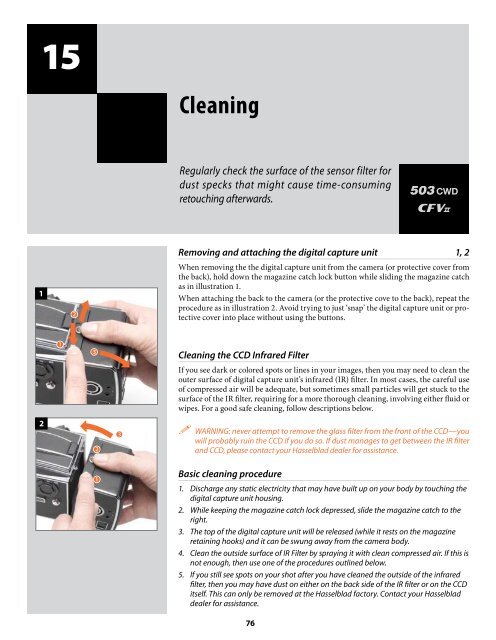User Manual - Hasselblad.jp
User Manual - Hasselblad.jp
User Manual - Hasselblad.jp
You also want an ePaper? Increase the reach of your titles
YUMPU automatically turns print PDFs into web optimized ePapers that Google loves.
15<br />
Cleaning<br />
Regularly check the surface of the sensor filter for<br />
dust specks that might cause time-consuming<br />
retouching afterwards.<br />
1<br />
<br />
Removing and attaching the digital capture unit 1, 2<br />
When removing the the digital capture unit from the camera (or protective cover from<br />
the back), hold down the magazine catch lock button while sliding the magazine catch<br />
as in illustration 1.<br />
When attaching the back to the camera (or the protective cove to the back), repeat the<br />
procedure as in illustration 2. Avoid trying to just ‘snap’ the digital capture unit or protective<br />
cover into place without using the buttons.<br />
<br />
<br />
Cleaning the CCD Infrared Filter<br />
If you see dark or colored spots or lines in your images, then you may need to clean the<br />
outer surface of digital capture unit’s infrared (IR) filter. In most cases, the careful use<br />
of compressed air will be adequate, but sometimes small particles will get stuck to the<br />
surface of the IR filter, requiring for a more thorough cleaning, involving either fluid or<br />
wipes. For a good safe cleaning, follow descriptions below.<br />
2<br />
<br />
<br />
WARNING: never attempt to remove the glass filter from the front of the CCD—you<br />
will probably ruin the CCD if you do so. If dust manages to get between the IR filter<br />
and CCD, please contact your <strong>Hasselblad</strong> dealer for assistance.<br />
<br />
Basic cleaning procedure<br />
1. Discharge any static electricity that may have built up on your body by touching the<br />
digital capture unit housing.<br />
2. While keeping the magazine catch lock depressed, slide the magazine catch to the<br />
right.<br />
3. The top of the digital capture unit will be released (while it rests on the magazine<br />
retaining hooks) and it can be swung away from the camera body.<br />
4. Clean the outside surface of IR Filter by spraying it with clean compressed air. If this is<br />
not enough, then use one of the procedures outlined below.<br />
5. If you still see spots on your shot after you have cleaned the outside of the infrared<br />
filter, then you may have dust on either on the back side of the IR filter or on the CCD<br />
itself. This can only be removed at the <strong>Hasselblad</strong> factory. Contact your <strong>Hasselblad</strong><br />
dealer for assistance.<br />
76