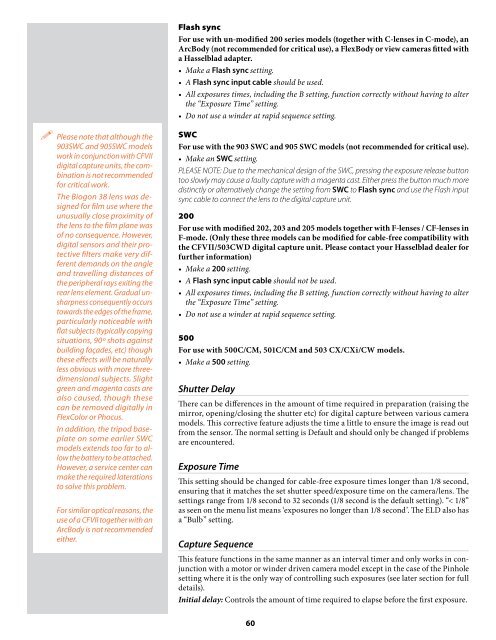User Manual - Hasselblad.jp
User Manual - Hasselblad.jp
User Manual - Hasselblad.jp
You also want an ePaper? Increase the reach of your titles
YUMPU automatically turns print PDFs into web optimized ePapers that Google loves.
Flash sync<br />
For use with un-modified 200 series models (together with C-lenses in C-mode), an<br />
ArcBody (not recommended for critical use), a FlexBody or view cameras fitted with<br />
a <strong>Hasselblad</strong> adapter.<br />
• Make a Flash sync setting.<br />
• A Flash sync input cable should be used.<br />
• All exposures times, including the B setting, function correctly without having to alter<br />
the “Exposure Time” setting.<br />
• Do not use a winder at rapid sequence setting.<br />
Please note that although the<br />
903SWC and 905SWC models<br />
work in conjunction with CFVII<br />
digital capture units, the combination<br />
is not recommended<br />
for critical work.<br />
The Biogon 38 lens was designed<br />
for film use where the<br />
unusually close proximity of<br />
the lens to the film plane was<br />
of no consequence. However,<br />
digital sensors and their protective<br />
filters make very different<br />
demands on the angle<br />
and travelling distances of<br />
the peripheral rays exiting the<br />
rear lens element. Gradual unsharpness<br />
consequently occurs<br />
towards the edges of the frame,<br />
particularly noticeable with<br />
flat subjects (typically copying<br />
situations, 90º shots against<br />
building façades, etc) though<br />
these effects will be naturally<br />
less obvious with more threedimensional<br />
subjects. Slight<br />
green and magenta casts are<br />
also caused, though these<br />
can be removed digitally in<br />
FlexColor or Phocus.<br />
In addition, the tripod baseplate<br />
on some earlier SWC<br />
models extends too far to allow<br />
the battery to be attached.<br />
However, a service center can<br />
make the required laterations<br />
to solve this problem.<br />
For similar optical reasons, the<br />
use of a CFVII together with an<br />
ArcBody is not recommended<br />
either.<br />
SWC<br />
For use with the 903 SWC and 905 SWC models (not recommended for critical use).<br />
• Make an SWC setting.<br />
PLEASE NOTE: Due to the mechanical design of the SWC, pressing the exposure release button<br />
too slowly may cause a faulty capture with a magenta cast. Either press the button much more<br />
distinctly or alternatively change the setting from SWC to Flash sync and use the Flash input<br />
sync cable to connect the lens to the digital capture unit.<br />
200<br />
For use with modified 202, 203 and 205 models together with F-lenses / CF-lenses in<br />
F-mode. (Only these three models can be modified for cable-free compatibility with<br />
the CFVII/503CWD digital capture unit. Please contact your <strong>Hasselblad</strong> dealer for<br />
further information)<br />
• Make a 200 setting.<br />
• A Flash sync input cable should not be used.<br />
• All exposures times, including the B setting, function correctly without having to alter<br />
the “Exposure Time” setting.<br />
• Do not use a winder at rapid sequence setting.<br />
500<br />
For use with 500C/CM, 501C/CM and 503 CX/CXi/CW models.<br />
• Make a 500 setting.<br />
Shutter Delay<br />
There can be differences in the amount of time required in preparation (raising the<br />
mirror, opening/closing the shutter etc) for digital capture between various camera<br />
models. This corrective feature adjusts the time a little to ensure the image is read out<br />
from the sensor. The normal setting is Default and should only be changed if problems<br />
are encountered.<br />
Exposure Time<br />
This setting should be changed for cable-free exposure times longer than 1/8 second,<br />
ensuring that it matches the set shutter speed/exposure time on the camera/lens. The<br />
settings range from 1/8 second to 32 seconds (1/8 second is the default setting). “< 1/8”<br />
as seen on the menu list means ‘exposures no longer than 1/8 second’. The ELD also has<br />
a “Bulb” setting.<br />
Capture Sequence<br />
This feature functions in the same manner as an interval timer and only works in conjunction<br />
with a motor or winder driven camera model except in the case of the Pinhole<br />
setting where it is the only way of controlling such exposures (see later section for full<br />
details).<br />
Initial delay: Controls the amount of time required to elapse before the first exposure.<br />
60