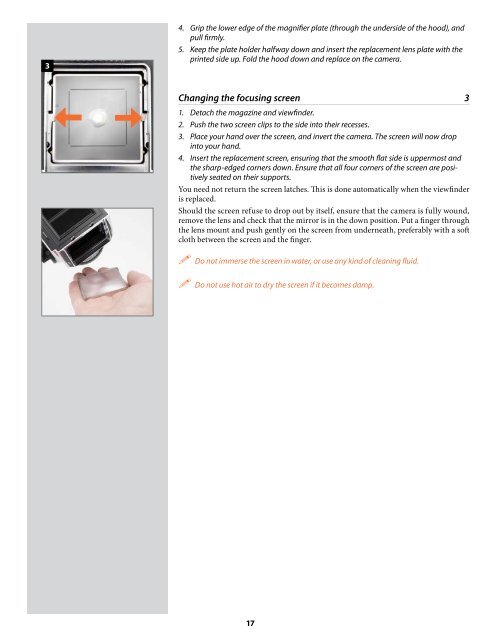User Manual - Hasselblad.jp
User Manual - Hasselblad.jp
User Manual - Hasselblad.jp
Create successful ePaper yourself
Turn your PDF publications into a flip-book with our unique Google optimized e-Paper software.
3<br />
4. Grip the lower edge of the magnifier plate (through the underside of the hood), and<br />
pull firmly.<br />
5. Keep the plate holder halfway down and insert the replacement lens plate with the<br />
printed side up. Fold the hood down and replace on the camera.<br />
Changing the focusing screen 3<br />
1. Detach the magazine and viewfinder.<br />
2. Push the two screen clips to the side into their recesses.<br />
3. Place your hand over the screen, and invert the camera. The screen will now drop<br />
into your hand.<br />
4. Insert the replacement screen, ensuring that the smooth flat side is uppermost and<br />
the sharp-edged corners down. Ensure that all four corners of the screen are positively<br />
seated on their supports.<br />
You need not return the screen latches. This is done automatically when the viewfinder<br />
is replaced.<br />
Should the screen refuse to drop out by itself, ensure that the camera is fully wound,<br />
remove the lens and check that the mirror is in the down position. Put a finger through<br />
the lens mount and push gently on the screen from underneath, preferably with a soft<br />
cloth between the screen and the finger.<br />
Do not immerse the screen in water, or use any kind of cleaning fluid.<br />
Do not use hot air to dry the screen if it becomes damp.<br />
17