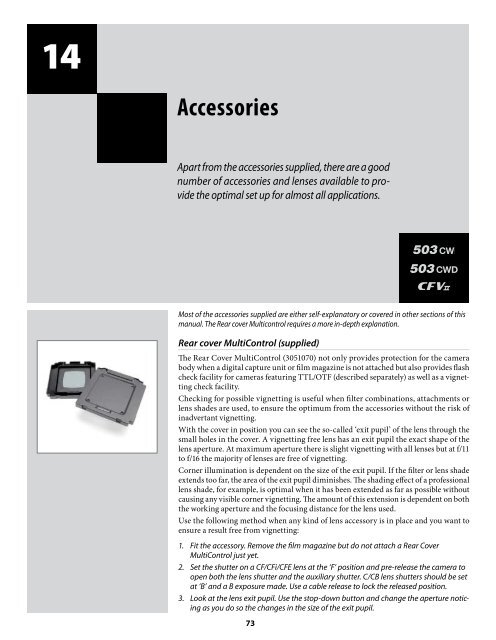User Manual - Hasselblad.jp
User Manual - Hasselblad.jp
User Manual - Hasselblad.jp
Create successful ePaper yourself
Turn your PDF publications into a flip-book with our unique Google optimized e-Paper software.
14<br />
Accessories<br />
Apart from the accessories supplied, there are a good<br />
number of accessories and lenses available to provide<br />
the optimal set up for almost all applications.<br />
Most of the accessories supplied are either self-explanatory or covered in other sections of this<br />
manual. The Rear cover Multicontrol requires a more in-depth explanation.<br />
Rear cover MultiControl (supplied)<br />
The Rear Cover MultiControl (3051070) not only provides protection for the camera<br />
body when a digital capture unit or film magazine is not attached but also provides flash<br />
check facility for cameras featuring TTL/OTF (described separately) as well as a vignetting<br />
check facility.<br />
Checking for possible vignetting is useful when filter combinations, attachments or<br />
lens shades are used, to ensure the optimum from the accessories without the risk of<br />
inadvertant vignetting.<br />
With the cover in position you can see the so-called ‘exit pupil’ of the lens through the<br />
small holes in the cover. A vignetting free lens has an exit pupil the exact shape of the<br />
lens aperture. At maximum aperture there is slight vignetting with all lenses but at f/11<br />
to f/16 the majority of lenses are free of vignetting.<br />
Corner illumination is dependent on the size of the exit pupil. If the filter or lens shade<br />
extends too far, the area of the exit pupil diminishes. The shading effect of a professional<br />
lens shade, for example, is optimal when it has been extended as far as possible without<br />
causing any visible corner vignetting. The amount of this extension is dependent on both<br />
the working aperture and the focusing distance for the lens used.<br />
Use the following method when any kind of lens accessory is in place and you want to<br />
ensure a result free from vignetting:<br />
1. Fit the accessory. Remove the film magazine but do not attach a Rear Cover<br />
MultiControl just yet.<br />
2. Set the shutter on a CF/CFi/CFE lens at the ‘F’ position and pre-release the camera to<br />
open both the lens shutter and the auxiliary shutter. C/CB lens shutters should be set<br />
at ‘B’ and a B exposure made. Use a cable release to lock the released position.<br />
3. Look at the lens exit pupil. Use the stop-down button and change the aperture noticing<br />
as you do so the changes in the size of the exit pupil.<br />
73