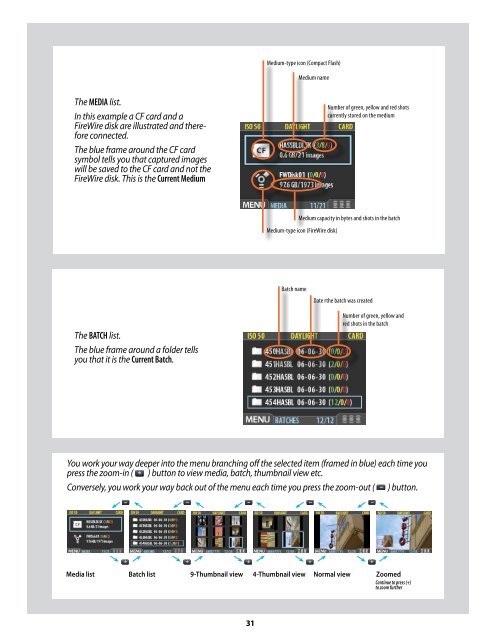User Manual - Hasselblad.jp
User Manual - Hasselblad.jp
User Manual - Hasselblad.jp
Create successful ePaper yourself
Turn your PDF publications into a flip-book with our unique Google optimized e-Paper software.
Medium-type icon (Compact Flash)<br />
Medium name<br />
The MEDIA list.<br />
In this example a CF card and a<br />
FireWire disk are illustrated and therefore<br />
connected.<br />
The blue frame around the CF card<br />
symbol tells you that captured images<br />
will be saved to the CF card and not the<br />
FireWire disk. This is the Current Medium<br />
Number of green, yellow and red shots<br />
currently stored on the medium<br />
Medium capacity in bytes and shots in the batch<br />
Medium-type icon (FireWire disk)<br />
Batch name<br />
Date rthe batch was created<br />
The BATCH list.<br />
The blue frame around a folder tells<br />
you that it is the Current Batch.<br />
Number of green, yellow and<br />
red shots in the batch<br />
You work your way deeper into the menu branching off the selected item (framed in blue) each time you<br />
press the zoom-in ( ) button to view media, batch, thumbnail view etc.<br />
Conversely, you work your way back out of the menu each time you press the zoom-out ( ) button.<br />
Media list Batch list 9-Thumbnail view 4-Thumbnail view Normal view Zoomed<br />
Continue to press (+)<br />
to zoom further<br />
31