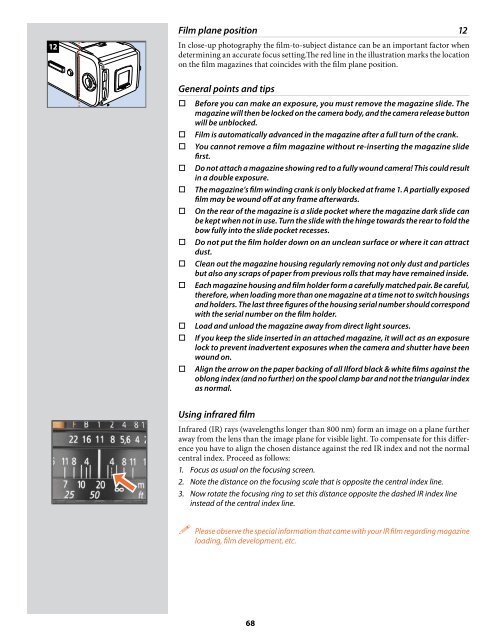User Manual - Hasselblad.jp
User Manual - Hasselblad.jp
User Manual - Hasselblad.jp
Create successful ePaper yourself
Turn your PDF publications into a flip-book with our unique Google optimized e-Paper software.
12<br />
501CM..31<br />
980326<br />
Film plane position 12<br />
In close-up photography the film-to-subject distance can be an important factor when<br />
determining an accurate focus setting.The red line in the illustration marks the location<br />
on the film magazines that coincides with the film plane position.<br />
General points and tips<br />
Before you can make an exposure, you must remove the magazine slide. The<br />
magazine will then be locked on the camera body, and the camera release button<br />
will be unblocked.<br />
COPYRIGHT © 1998 ANDERS ENGSTRÖM<br />
ANDERS ENGSTRÖM, ILLUSTRATÖR<br />
Östra vägen 46<br />
430 91 HÖNÖ<br />
tel/fax 031-96 84 64<br />
anders@aeillustr.se<br />
<br />
<br />
<br />
<br />
<br />
<br />
<br />
<br />
<br />
<br />
<br />
Film is automatically advanced in the magazine after a full turn of the crank.<br />
You cannot remove a film magazine without re-inserting the magazine slide<br />
first.<br />
Do not attach a magazine showing red to a fully wound camera! This could result<br />
in a double exposure.<br />
The magazine’s film winding crank is only blocked at frame 1. A partially exposed<br />
film may be wound off at any frame afterwards.<br />
On the rear of the magazine is a slide pocket where the magazine dark slide can<br />
be kept when not in use. Turn the slide with the hinge towards the rear to fold the<br />
bow fully into the slide pocket recesses.<br />
Do not put the film holder down on an unclean surface or where it can attract<br />
dust.<br />
Clean out the magazine housing regularly removing not only dust and particles<br />
but also any scraps of paper from previous rolls that may have remained inside.<br />
Each magazine housing and film holder form a carefully matched pair. Be careful,<br />
therefore, when loading more than one magazine at a time not to switch housings<br />
and holders. The last three figures of the housing serial number should correspond<br />
with the serial number on the film holder.<br />
Load and unload the magazine away from direct light sources.<br />
If you keep the slide inserted in an attached magazine, it will act as an exposure<br />
lock to prevent inadvertent exposures when the camera and shutter have been<br />
wound on.<br />
Align the arrow on the paper backing of all Ilford black & white films against the<br />
oblong index (and no further) on the spool clamp bar and not the triangular index<br />
as normal.<br />
Using infrared film<br />
Infrared (IR) rays (wavelengths longer than 800 nm) form an image on a plane further<br />
away from the lens than the image plane for visible light. To compensate for this difference<br />
you have to align the chosen distance against the red IR index and not the normal<br />
central index. Proceed as follows:<br />
1. Focus as usual on the focusing screen.<br />
2. Note the distance on the focusing scale that is opposite the central index line.<br />
3. Now rotate the focusing ring to set this distance opposite the dashed IR index line<br />
instead of the central index line.<br />
Please observe the special information that came with your IR film regarding magazine<br />
loading, film development, etc.<br />
68