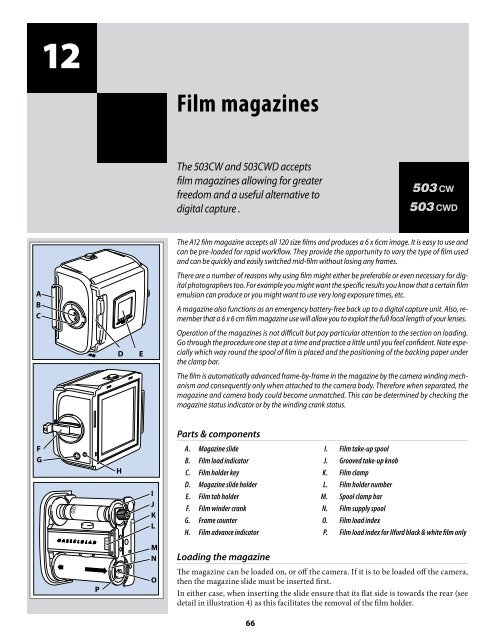User Manual - Hasselblad.jp
User Manual - Hasselblad.jp
User Manual - Hasselblad.jp
You also want an ePaper? Increase the reach of your titles
YUMPU automatically turns print PDFs into web optimized ePapers that Google loves.
12<br />
Film magazines<br />
The 503CW and 503CWD accepts<br />
film magazines allowing for greater<br />
freedom and a useful alternative to<br />
digital capture .<br />
The A12 film magazine accepts all 120 size films and produces a 6 x 6cm image. It is easy to use and<br />
can be pre-loaded for rapid workflow. They provide the opportunity to vary the type of film used<br />
and can be quickly and easily switched mid-film without losing any frames.<br />
There are a number of reasons why using film might either be preferable or even necessary for digital<br />
photographers too. For example you might want the specific results you know that a certain film<br />
emulsion can produce or you might want to use very long exposure times, etc.<br />
A magazine also functions as an emergency battery-free back up to a digital capture unit. Also, remember<br />
that a 6 x 6 cm film magazine use will allow you to exploit the full focal length of your lenses.<br />
Operation of the magazines is not difficult but pay particular attention to the section on loading.<br />
Go through the procedure one step at a time and practice a little until you feel confident. Note especially<br />
which way round the spool of film is placed and the positioning of the backing paper under<br />
the clamp bar.<br />
The film is automatically advanced frame-by-frame in the magazine by the camera winding mechanism<br />
and consequently only when attached to the camera body. Therefore when separated, the<br />
magazine and camera body could become unmatched. This can be determined by checking the<br />
magazine status indicator or by the winding crank status.<br />
A<br />
B<br />
C<br />
D<br />
E<br />
Parts & components<br />
A. Magazine slide I. Film take-up spool<br />
B. Film load indicator J. Grooved take-up knob<br />
C. Film holder key K. Film clamp<br />
D. Magazine slide holder L. Film holder number<br />
E. Film tab holder M. Spool clamp bar<br />
F. Film winder crank N. Film supply spool<br />
G. Frame counter O. Film load index<br />
H. Film advance indicator P. Film load index for Ilford black & white film only<br />
F<br />
G<br />
H<br />
I<br />
J<br />
K<br />
L<br />
M<br />
N<br />
Loading the magazine<br />
The magazine can be loaded on, or off the camera. If it is to be loaded off the camera,<br />
then the magazine slide must be inserted first.<br />
In either case, when inserting the slide ensure that its flat side is towards the rear (see<br />
detail in illustration 4) as this facilitates the removal of the film holder.<br />
P<br />
O<br />
66