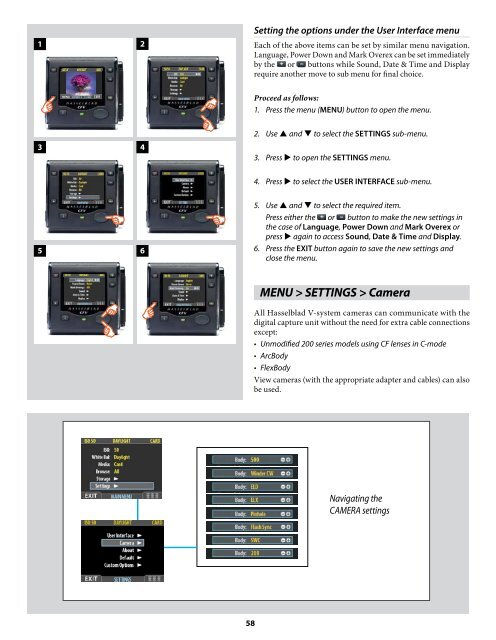User Manual - Hasselblad.jp
User Manual - Hasselblad.jp
User Manual - Hasselblad.jp
Create successful ePaper yourself
Turn your PDF publications into a flip-book with our unique Google optimized e-Paper software.
1<br />
2<br />
Setting the options under the <strong>User</strong> Interface menu<br />
Each of the above items can be set by similar menu navigation.<br />
Language, Power Down and Mark Overex can be set immediately<br />
by the or buttons while Sound, Date & Time and Display<br />
require another move to sub menu for final choice.<br />
Proceed as follows:<br />
1. Press the menu (MENU) button to open the menu.<br />
3 4<br />
2. Use and to select the SETTINGS sub-menu.<br />
3. Press to open the SETTINGS menu.<br />
4. Press to select the USER INTERFACE sub-menu.<br />
5 6<br />
5. Use and to select the required item.<br />
Press either the or button to make the new settings in<br />
the case of Language, Power Down and Mark Overex or<br />
press again to access Sound, Date & Time and Display.<br />
6. Press the EXIT button again to save the new settings and<br />
close the menu.<br />
MENU > SETTINGS > Camera<br />
All <strong>Hasselblad</strong> V-system cameras can communicate with the<br />
digital capture unit without the need for extra cable connections<br />
except:<br />
• Unmodified 200 series models using CF lenses in C-mode<br />
• ArcBody<br />
• FlexBody<br />
View cameras (with the appropriate adapter and cables) can also<br />
be used.<br />
Navigating the<br />
CAMERA settings<br />
58