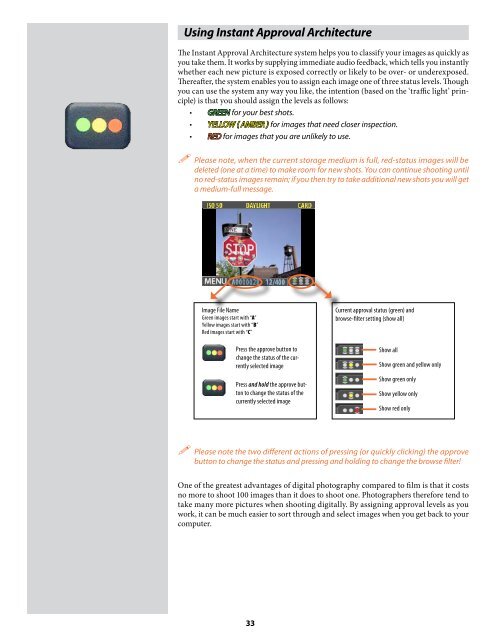User Manual - Hasselblad.jp
User Manual - Hasselblad.jp
User Manual - Hasselblad.jp
Create successful ePaper yourself
Turn your PDF publications into a flip-book with our unique Google optimized e-Paper software.
Using Instant Approval Architecture<br />
The Instant Approval Architecture system helps you to classify your images as quickly as<br />
you take them. It works by supplying immediate audio feedback, which tells you instantly<br />
whether each new picture is exposed correctly or likely to be over- or underexposed.<br />
Thereafter, the system enables you to assign each image one of three status levels. Though<br />
you can use the system any way you like, the intention (based on the ‘traffic light’ principle)<br />
is that you should assign the levels as follows:<br />
• GREEN for your best shots.<br />
• YELLOW ( AMBER ) for images that need closer inspection.<br />
• RED for images that you are unlikely to use.<br />
Please note, when the current storage medium is full, red-status images will be<br />
deleted (one at a time) to make room for new shots. You can continue shooting until<br />
no red-status images remain; if you then try to take additional new shots you will get<br />
a medium-full message.<br />
Image File Name<br />
Green images start with “A”<br />
Yellow images start with “B”<br />
Red images start with “C”<br />
Press the approve button to<br />
change the status of the currently<br />
selected image<br />
Press and hold the approve button<br />
to change the status of the<br />
currently selected image<br />
Current approval status (green) and<br />
browse-filter setting (show all)<br />
Show all<br />
Show green and yellow only<br />
Show green only<br />
Show yellow only<br />
Show red only<br />
Please note the two different actions of pressing (or quickly clicking) the approve<br />
button to change the status and pressing and holding to change the browse filter!<br />
One of the greatest advantages of digital photography compared to film is that it costs<br />
no more to shoot 100 images than it does to shoot one. Photographers therefore tend to<br />
take many more pictures when shooting digitally. By assigning approval levels as you<br />
work, it can be much easier to sort through and select images when you get back to your<br />
computer.<br />
33