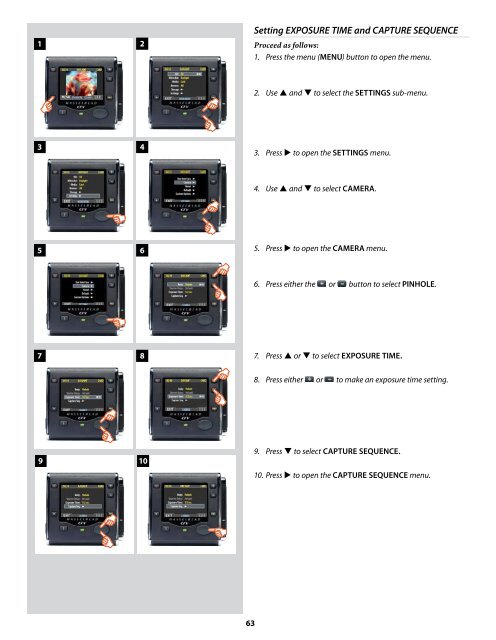User Manual - Hasselblad.jp
User Manual - Hasselblad.jp
User Manual - Hasselblad.jp
Create successful ePaper yourself
Turn your PDF publications into a flip-book with our unique Google optimized e-Paper software.
1<br />
2<br />
Setting EXPOSURE TIME and CAPTURE SEQUENCE<br />
Proceed as follows:<br />
1. Press the menu (MENU) button to open the menu.<br />
2. Use and to select the SETTINGS sub-menu.<br />
3 4<br />
3. Press to open the SETTINGS menu.<br />
4. Use and to select CAMERA.<br />
5 6<br />
5. Press to open the CAMERA menu.<br />
6. Press either the or button to select PINHOLE.<br />
7 8<br />
7. Press or to select EXPOSURE TIME.<br />
8. Press either or to make an exposure time setting.<br />
9 10<br />
9. Press to select CAPTURE SEQUENCE.<br />
10. Press to open the CAPTURE SEQUENCE menu.<br />
63