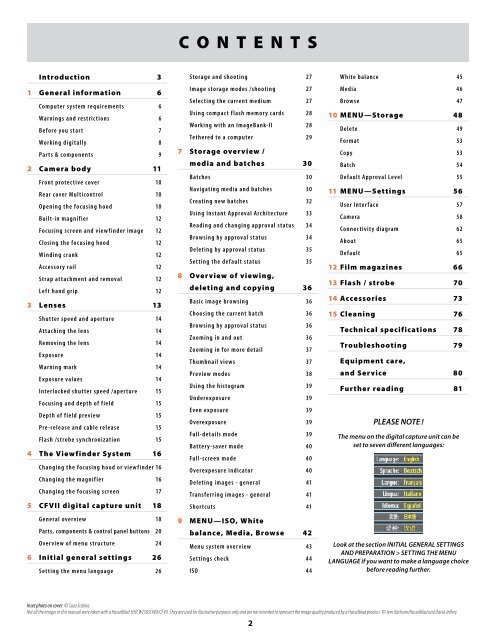User Manual - Hasselblad.jp
User Manual - Hasselblad.jp
User Manual - Hasselblad.jp
You also want an ePaper? Increase the reach of your titles
YUMPU automatically turns print PDFs into web optimized ePapers that Google loves.
C O N T E N T S<br />
Introduction 3<br />
1 General information 6<br />
C o m p u t e r s y s t e m r e q u i r e m e n t s 6<br />
Warnings and restrictions 6<br />
Before you start 7<br />
Working digitally 8<br />
Parts & components 9<br />
2 Camera body 11<br />
Front protective cover 10<br />
Rear cover Multicontrol 10<br />
Opening the focusing hood 10<br />
Built-in magnifier 12<br />
Focusing screen and viewfinder image 12<br />
Closing the focusing hood 12<br />
Winding crank 12<br />
Accessory rail 12<br />
Strap attachment and removal 12<br />
Left hand grip 12<br />
3 Lenses 13<br />
Shutter speed and aperture 14<br />
Attaching the lens 14<br />
Removing the lens 14<br />
Exposure 14<br />
Warning mark 14<br />
Exposure values 14<br />
Interlocked shutter speed /aperture 15<br />
Focusing and depth of field 15<br />
Depth of field preview 15<br />
Pre-release and cable release 15<br />
Flash /strobe synchronization 15<br />
4 The Viewfinder System 16<br />
Changing the focusing hood or viewfinder 16<br />
Changing the magnifier 16<br />
Changing the focusing screen 17<br />
5 CFVII digital capture unit 18<br />
General overview 18<br />
Parts, components & control panel buttons 20<br />
Overview of menu structure 24<br />
6 Initial general settings 26<br />
Setting the menu language 26<br />
Storage and shooting 27<br />
Image storage modes /shooting 27<br />
Selecting the current medium 27<br />
Using compact flash memory cards 28<br />
Working with an ImageBank-II 28<br />
Tethered to a computer 29<br />
7 Storage overview /<br />
media and batches 30<br />
Batches 30<br />
Navigating media and batches 30<br />
Creating new batches 32<br />
Using Instant Approval Architecture 33<br />
Reading and changing approval status 34<br />
Browsing by approval status 34<br />
Deleting by approval status 35<br />
Setting the default status 35<br />
8 Over view of viewing,<br />
deleting and copying 36<br />
Basic image browsing 36<br />
Choosing the current batch 36<br />
Browsing by approval status 36<br />
Zooming in and out 36<br />
Zooming in for more detail 37<br />
Thumbnail views 37<br />
Preview modes 38<br />
Using the histogram 39<br />
Underexposure 39<br />
Even exposure 39<br />
Overexposure 39<br />
Full-details mode 39<br />
Battery-saver mode 40<br />
Full-screen mode 40<br />
Overexposure indicator 40<br />
Deleting images - general 41<br />
Transferring images - general 41<br />
Shortcuts 41<br />
9 MENU — ISO, White<br />
balance, Media, Browse 42<br />
Menu system overview 43<br />
Settings check 44<br />
ISO 44<br />
White balance 45<br />
Media 46<br />
Browse 47<br />
10 MENU—Storage 48<br />
Delete 49<br />
Format 53<br />
Copy 53<br />
Batch 54<br />
Default Approval Level 55<br />
11 MENU—Settings 56<br />
<strong>User</strong> Interface 57<br />
Camera 58<br />
Connectivity diagram 62<br />
About 65<br />
Default 65<br />
12 Film magazines 66<br />
13 Flash / strobe 70<br />
14 Accessories 73<br />
15 Cleaning 76<br />
Technical specifications 78<br />
Troubleshooting 79<br />
Equipment care,<br />
and Service 80<br />
Further reading 81<br />
PLEASE NOTE !<br />
The menu on the digital capture unit can be<br />
set to seven different languages:<br />
Look at the section INITIAL GENERAL SETTINGS<br />
AND PREPARATION > SETTING THE MENU<br />
LANGUAGE if you want to make a language choice<br />
before reading further.<br />
Inset photo on cover: © Suza Scalora<br />
Not all the images in this manual were taken with a <strong>Hasselblad</strong> 503CW/503CWD/CFVII. They are used for illustrative purposes only and are not intended to represent the image quality produced by a <strong>Hasselblad</strong> product. © Jens Karlsson/<strong>Hasselblad</strong> and David Jeffery.<br />
2