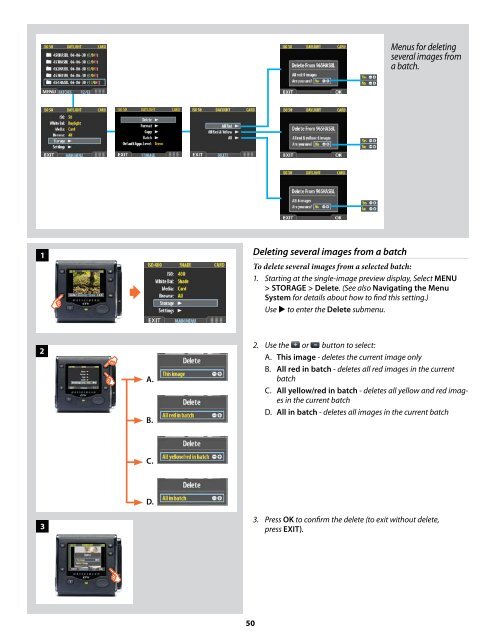User Manual - Hasselblad.jp
User Manual - Hasselblad.jp
User Manual - Hasselblad.jp
You also want an ePaper? Increase the reach of your titles
YUMPU automatically turns print PDFs into web optimized ePapers that Google loves.
Menus for deleting<br />
several images from<br />
a batch.<br />
1<br />
<br />
Deleting several images from a batch<br />
To delete several images from a selected batch:<br />
1. Starting at the single-image preview display, Select MENU<br />
> STORAGE > Delete. (See also Navigating the Menu<br />
System for details about how to find this setting.)<br />
Use to enter the Delete submenu.<br />
2<br />
A.<br />
B.<br />
C.<br />
<br />
2. Use the or button to select:<br />
A. This image - deletes the current image only<br />
B. All red in batch - deletes all red images in the current<br />
batch<br />
C. All yellow/red in batch - deletes all yellow and red images<br />
in the current batch<br />
D. All in batch - deletes all images in the current batch<br />
D.<br />
3<br />
3. Press OK to confirm the delete (to exit without delete,<br />
press EXIT).<br />
50