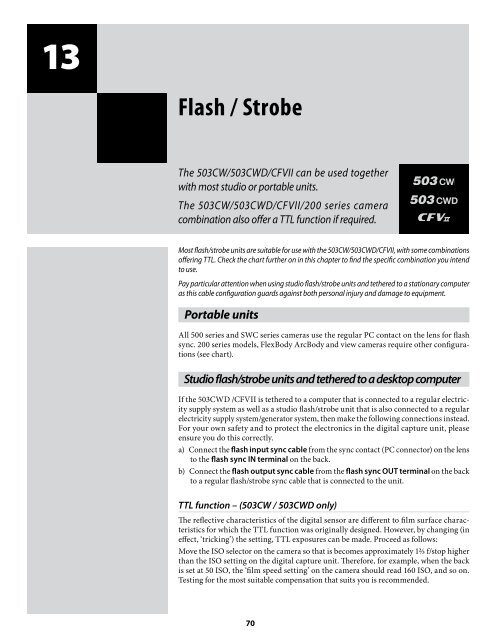User Manual - Hasselblad.jp
User Manual - Hasselblad.jp
User Manual - Hasselblad.jp
Create successful ePaper yourself
Turn your PDF publications into a flip-book with our unique Google optimized e-Paper software.
13<br />
Flash / Strobe<br />
The 503CW/503CWD/CFVII can be used together<br />
with most studio or portable units.<br />
The 503CW/503CWD/CFVII/200 series camera<br />
combination also offer a TTL function if required.<br />
Most flash/strobe units are suitable for use with the 503CW/503CWD/CFVII, with some combinations<br />
offering TTL. Check the chart further on in this chapter to find the specific combination you intend<br />
to use.<br />
Pay particular attention when using studio flash/strobe units and tethered to a stationary computer<br />
as this cable configuration guards against both personal injury and damage to equipment.<br />
Portable units<br />
All 500 series and SWC series cameras use the regular PC contact on the lens for flash<br />
sync. 200 series models, FlexBody ArcBody and view cameras require other configurations<br />
(see chart).<br />
Studio flash/strobe units and tethered to a desktop computer<br />
If the 503CWD /CFVII is tethered to a computer that is connected to a regular electricity<br />
supply system as well as a studio flash/strobe unit that is also connected to a regular<br />
electricity supply system/generator system, then make the following connections instead.<br />
For your own safety and to protect the electronics in the digital capture unit, please<br />
ensure you do this correctly.<br />
a) Connect the flash input sync cable from the sync contact (PC connector) on the lens<br />
to the flash sync IN terminal on the back.<br />
b) Connect the flash output sync cable from the flash sync OUT terminal on the back<br />
to a regular flash/strobe sync cable that is connected to the unit.<br />
TTL function – (503CW / 503CWD only)<br />
The reflective characteristics of the digital sensor are different to film surface characteristics<br />
for which the TTL function was originally designed. However, by changing (in<br />
effect, ‘tricking’) the setting, TTL exposures can be made. Proceed as follows:<br />
Move the ISO selector on the camera so that is becomes approximately 1⅔ f/stop higher<br />
than the ISO setting on the digital capture unit. Therefore, for example, when the back<br />
is set at 50 ISO, the ‘film speed setting’ on the camera should read 160 ISO, and so on.<br />
Testing for the most suitable compensation that suits you is recommended.<br />
70