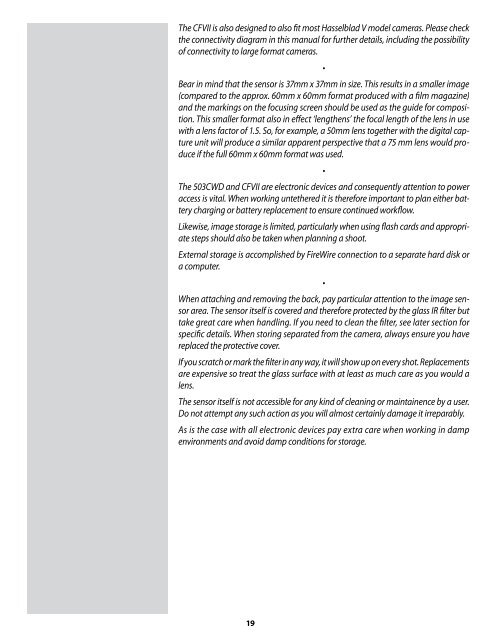User Manual - Hasselblad.jp
User Manual - Hasselblad.jp
User Manual - Hasselblad.jp
Create successful ePaper yourself
Turn your PDF publications into a flip-book with our unique Google optimized e-Paper software.
The CFVII is also designed to also fit most <strong>Hasselblad</strong> V model cameras. Please check<br />
the connectivity diagram in this manual for further details, including the possibility<br />
of connectivity to large format cameras.<br />
•<br />
Bear in mind that the sensor is 37mm x 37mm in size. This results in a smaller image<br />
(compared to the approx. 60mm x 60mm format produced with a film magazine)<br />
and the markings on the focusing screen should be used as the guide for composition.<br />
This smaller format also in effect ‘lengthens’ the focal length of the lens in use<br />
with a lens factor of 1.5. So, for example, a 50mm lens together with the digital capture<br />
unit will produce a similar apparent perspective that a 75 mm lens would produce<br />
if the full 60mm x 60mm format was used.<br />
•<br />
The 503CWD and CFVII are electronic devices and consequently attention to power<br />
access is vital. When working untethered it is therefore important to plan either battery<br />
charging or battery replacement to ensure continued workflow.<br />
Likewise, image storage is limited, particularly when using flash cards and appropriate<br />
steps should also be taken when planning a shoot.<br />
External storage is accomplished by FireWire connection to a separate hard disk or<br />
a computer.<br />
•<br />
When attaching and removing the back, pay particular attention to the image sensor<br />
area. The sensor itself is covered and therefore protected by the glass IR filter but<br />
take great care when handling. If you need to clean the filter, see later section for<br />
specific details. When storing separated from the camera, always ensure you have<br />
replaced the protective cover.<br />
If you scratch or mark the filter in any way, it will show up on every shot. Replacements<br />
are expensive so treat the glass surface with at least as much care as you would a<br />
lens.<br />
The sensor itself is not accessible for any kind of cleaning or maintainence by a user.<br />
Do not attempt any such action as you will almost certainly damage it irreparably.<br />
As is the case with all electronic devices pay extra care when working in damp<br />
environments and avoid damp conditions for storage.<br />
19