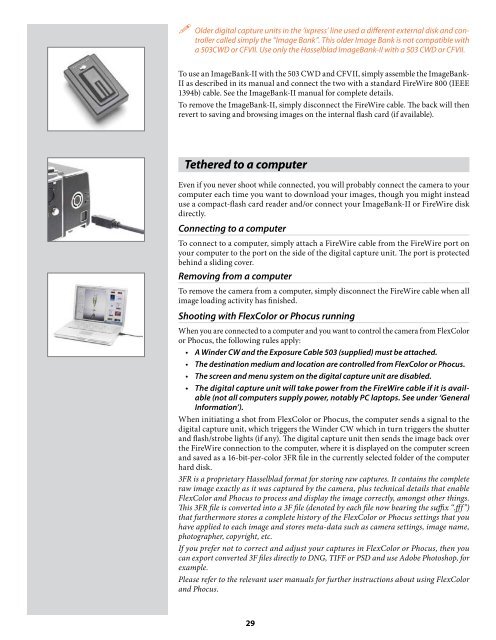User Manual - Hasselblad.jp
User Manual - Hasselblad.jp
User Manual - Hasselblad.jp
You also want an ePaper? Increase the reach of your titles
YUMPU automatically turns print PDFs into web optimized ePapers that Google loves.
Older digital capture units in the ‘ixpress’ line used a different external disk and controller<br />
called simply the “Image Bank”. This older Image Bank is not compatible with<br />
a 503CWD or CFVII. Use only the <strong>Hasselblad</strong> ImageBank-II with a 503 CWD or CFVII.<br />
To use an ImageBank-II with the 503 CWD and CFVII, simply assemble the ImageBank-<br />
II as described in its manual and connect the two with a standard FireWire 800 (IEEE<br />
1394b) cable. See the ImageBank-II manual for complete details.<br />
To remove the ImageBank-II, simply disconnect the FireWire cable. The back will then<br />
revert to saving and browsing images on the internal flash card (if available).<br />
Tethered to a computer<br />
Even if you never shoot while connected, you will probably connect the camera to your<br />
computer each time you want to download your images, though you might instead<br />
use a compact-flash card reader and/or connect your ImageBank-II or FireWire disk<br />
directly.<br />
Connecting to a computer<br />
To connect to a computer, simply attach a FireWire cable from the FireWire port on<br />
your computer to the port on the side of the digital capture unit. The port is protected<br />
behind a sliding cover.<br />
Removing from a computer<br />
To remove the camera from a computer, simply disconnect the FireWire cable when all<br />
image loading activity has finished.<br />
Shooting with FlexColor or Phocus running<br />
When you are connected to a computer and you want to control the camera from FlexColor<br />
or Phocus, the following rules apply:<br />
• A Winder CW and the Exposure Cable 503 (supplied) must be attached.<br />
• The destination medium and location are controlled from FlexColor or Phocus.<br />
• The screen and menu system on the digital capture unit are disabled.<br />
• The digital capture unit will take power from the FireWire cable if it is available<br />
(not all computers supply power, notably PC laptops. See under ‘General<br />
Information’).<br />
When initiating a shot from FlexColor or Phocus, the computer sends a signal to the<br />
digital capture unit, which triggers the Winder CW which in turn triggers the shutter<br />
and flash/strobe lights (if any). The digital capture unit then sends the image back over<br />
the FireWire connection to the computer, where it is displayed on the computer screen<br />
and saved as a 16-bit-per-color 3FR file in the currently selected folder of the computer<br />
hard disk.<br />
3FR is a proprietary <strong>Hasselblad</strong> format for storing raw captures. It contains the complete<br />
raw image exactly as it was captured by the camera, plus technical details that enable<br />
FlexColor and Phocus to process and display the image correctly, amongst other things.<br />
This 3FR file is converted into a 3F file (denoted by each file now bearing the suffix “.fff”)<br />
that furthermore stores a complete history of the FlexColor or Phocus settings that you<br />
have applied to each image and stores meta-data such as camera settings, image name,<br />
photographer, copyright, etc.<br />
If you prefer not to correct and adjust your captures in FlexColor or Phocus, then you<br />
can export converted 3F files directly to DNG, TIFF or PSD and use Adobe Photoshop, for<br />
example.<br />
Please refer to the relevant user manuals for further instructions about using FlexColor<br />
and Phocus.<br />
29