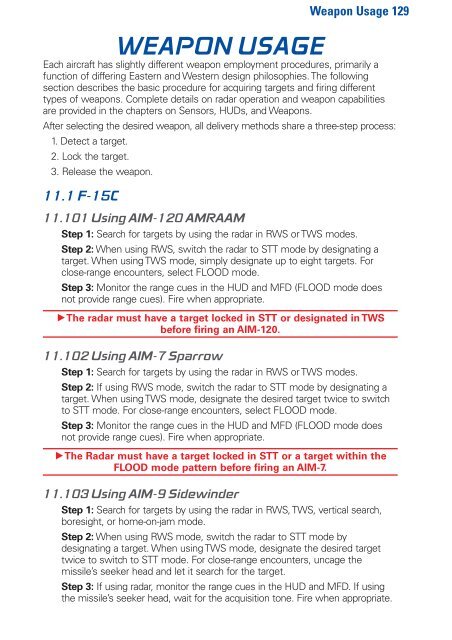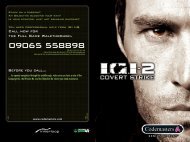Heads-Up Display Modes 35 - Metaboli
Heads-Up Display Modes 35 - Metaboli
Heads-Up Display Modes 35 - Metaboli
Create successful ePaper yourself
Turn your PDF publications into a flip-book with our unique Google optimized e-Paper software.
Weapon Usage 129<br />
WEAPON USAGE<br />
Each aircraft has slightly different weapon employment procedures, primarily a<br />
function of differing Eastern and Western design philosophies. The following<br />
section describes the basic procedure for acquiring targets and firing different<br />
types of weapons. Complete details on radar operation and weapon capabilities<br />
are provided in the chapters on Sensors, HUDs, and Weapons.<br />
After selecting the desired weapon, all delivery methods share a three-step process:<br />
1. Detect a target.<br />
2. Lock the target.<br />
3. Release the weapon.<br />
11.1 F-15C<br />
11.101 Using AIM-120 AMRAAM<br />
Step 1: Search for targets by using the radar in RWS or TWS modes.<br />
Step 2: When using RWS, switch the radar to STT mode by designating a<br />
target. When using TWS mode, simply designate up to eight targets. For<br />
close-range encounters, select FLOOD mode.<br />
Step 3: Monitor the range cues in the HUD and MFD (FLOOD mode does<br />
not provide range cues). Fire when appropriate.<br />
hThe radar must have a target locked in STT or designated in TWS<br />
before firing an AIM-120.<br />
11.102 Using AIM-7 Sparrow<br />
Step 1: Search for targets by using the radar in RWS or TWS modes.<br />
Step 2: If using RWS mode, switch the radar to STT mode by designating a<br />
target. When using TWS mode, designate the desired target twice to switch<br />
to STT mode. For close-range encounters, select FLOOD mode.<br />
Step 3: Monitor the range cues in the HUD and MFD (FLOOD mode does<br />
not provide range cues). Fire when appropriate.<br />
hThe Radar must have a target locked in STT or a target within the<br />
FLOOD mode pattern before firing an AIM-7.<br />
11.103 Using AIM-9 Sidewinder<br />
Step 1: Search for targets by using the radar in RWS, TWS, vertical search,<br />
boresight, or home-on-jam mode.<br />
Step 2: When using RWS mode, switch the radar to STT mode by<br />
designating a target. When using TWS mode, designate the desired target<br />
twice to switch to STT mode. For close-range encounters, uncage the<br />
missile’s seeker head and let it search for the target.<br />
Step 3: If using radar, monitor the range cues in the HUD and MFD. If using<br />
the missile’s seeker head, wait for the acquisition tone. Fire when appropriate.