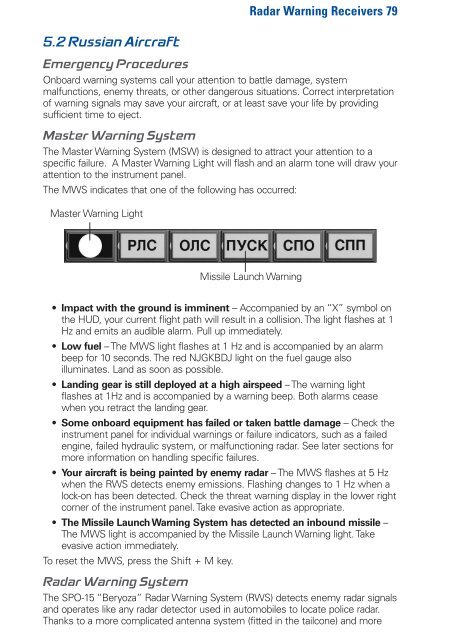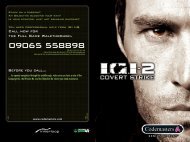Heads-Up Display Modes 35 - Metaboli
Heads-Up Display Modes 35 - Metaboli
Heads-Up Display Modes 35 - Metaboli
You also want an ePaper? Increase the reach of your titles
YUMPU automatically turns print PDFs into web optimized ePapers that Google loves.
Radar Warning Receivers 79<br />
5.2 Russian Aircraft<br />
Emergency Procedures<br />
Onboard warning systems call your attention to battle damage, system<br />
malfunctions, enemy threats, or other dangerous situations. Correct interpretation<br />
of warning signals may save your aircraft, or at least save your life by providing<br />
sufficient time to eject.<br />
Master Warning System<br />
The Master Warning System (MSW) is designed to attract your attention to a<br />
specific failure. A Master Warning Light will flash and an alarm tone will draw your<br />
attention to the instrument panel.<br />
The MWS indicates that one of the following has occurred:<br />
Master Warning Light<br />
Missile Launch Warning<br />
• Impact with the ground is imminent – Accompanied by an “X” symbol on<br />
the HUD, your current flight path will result in a collision. The light flashes at 1<br />
Hz and emits an audible alarm. Pull up immediately.<br />
• Low fuel – The MWS light flashes at 1 Hz and is accompanied by an alarm<br />
beep for 10 seconds. The red NJGKBDJ light on the fuel gauge also<br />
illuminates. Land as soon as possible.<br />
• Landing gear is still deployed at a high airspeed – The warning light<br />
flashes at 1Hz and is accompanied by a warning beep. Both alarms cease<br />
when you retract the landing gear.<br />
• Some onboard equipment has failed or taken battle damage – Check the<br />
instrument panel for individual warnings or failure indicators, such as a failed<br />
engine, failed hydraulic system, or malfunctioning radar. See later sections for<br />
more information on handling specific failures.<br />
• Your aircraft is being painted by enemy radar – The MWS flashes at 5 Hz<br />
when the RWS detects enemy emissions. Flashing changes to 1 Hz when a<br />
lock-on has been detected. Check the threat warning display in the lower right<br />
corner of the instrument panel. Take evasive action as appropriate.<br />
• The Missile Launch Warning System has detected an inbound missile –<br />
The MWS light is accompanied by the Missile Launch Warning light. Take<br />
evasive action immediately.<br />
To reset the MWS, press the Shift + M key.<br />
Radar Warning System<br />
The SPO-15 “Beryoza” Radar Warning System (RWS) detects enemy radar signals<br />
and operates like any radar detector used in automobiles to locate police radar.<br />
Thanks to a more complicated antenna system (fitted in the tailcone) and more