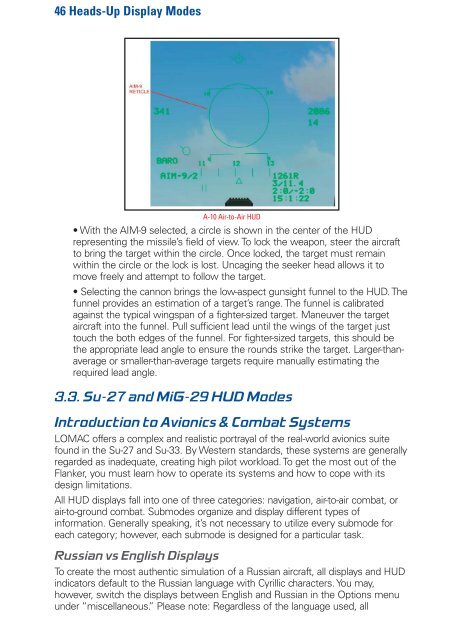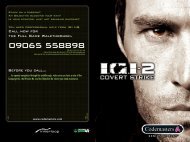Heads-Up Display Modes 35 - Metaboli
Heads-Up Display Modes 35 - Metaboli
Heads-Up Display Modes 35 - Metaboli
You also want an ePaper? Increase the reach of your titles
YUMPU automatically turns print PDFs into web optimized ePapers that Google loves.
46 <strong>Heads</strong>-<strong>Up</strong> <strong>Display</strong> <strong>Modes</strong><br />
A-10 Air-to-Air HUD<br />
• With the AIM-9 selected, a circle is shown in the center of the HUD<br />
representing the missile’s field of view. To lock the weapon, steer the aircraft<br />
to bring the target within the circle. Once locked, the target must remain<br />
within the circle or the lock is lost. Uncaging the seeker head allows it to<br />
move freely and attempt to follow the target.<br />
• Selecting the cannon brings the low-aspect gunsight funnel to the HUD. The<br />
funnel provides an estimation of a target’s range. The funnel is calibrated<br />
against the typical wingspan of a fighter-sized target. Maneuver the target<br />
aircraft into the funnel. Pull sufficient lead until the wings of the target just<br />
touch the both edges of the funnel. For fighter-sized targets, this should be<br />
the appropriate lead angle to ensure the rounds strike the target. Larger-thanaverage<br />
or smaller-than-average targets require manually estimating the<br />
required lead angle.<br />
3.3. Su-27 and MiG-29 HUD <strong>Modes</strong><br />
Introduction to Avionics & Combat Systems<br />
LOMAC offers a complex and realistic portrayal of the real-world avionics suite<br />
found in the Su-27 and Su-33. By Western standards, these systems are generally<br />
regarded as inadequate, creating high pilot workload. To get the most out of the<br />
Flanker, you must learn how to operate its systems and how to cope with its<br />
design limitations.<br />
All HUD displays fall into one of three categories: navigation, air-to-air combat, or<br />
air-to-ground combat. Submodes organize and display different types of<br />
information. Generally speaking, it’s not necessary to utilize every submode for<br />
each category; however, each submode is designed for a particular task.<br />
Russian vs English <strong>Display</strong>s<br />
To create the most authentic simulation of a Russian aircraft, all displays and HUD<br />
indicators default to the Russian language with Cyrillic characters. You may,<br />
however, switch the displays between English and Russian in the Options menu<br />
under “miscellaneous.” Please note: Regardless of the language used, all