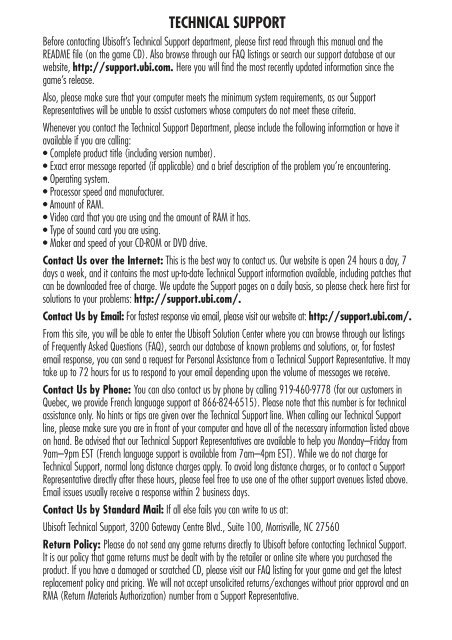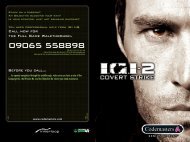Heads-Up Display Modes 35 - Metaboli
Heads-Up Display Modes 35 - Metaboli
Heads-Up Display Modes 35 - Metaboli
You also want an ePaper? Increase the reach of your titles
YUMPU automatically turns print PDFs into web optimized ePapers that Google loves.
TECHNICAL SUPPORT<br />
Before contacting Ubisoft’s Technical Support department, please first read through this manual and the<br />
README file (on the game CD). Also browse through our FAQ listings or search our support database at our<br />
website, http://support.ubi.com. Here you will find the most recently updated information since the<br />
game’s release.<br />
Also, please make sure that your computer meets the minimum system requirements, as our Support<br />
Representatives will be unable to assist customers whose computers do not meet these criteria.<br />
Whenever you contact the Technical Support Department, please include the following information or have it<br />
available if you are calling:<br />
• Complete product title (including version number).<br />
• Exact error message reported (if applicable) and a brief description of the problem you’re encountering.<br />
• Operating system.<br />
• Processor speed and manufacturer.<br />
• Amount of RAM.<br />
• Video card that you are using and the amount of RAM it has.<br />
• Type of sound card you are using.<br />
• Maker and speed of your CD-ROM or DVD drive.<br />
Contact Us over the Internet: This is the best way to contact us. Our website is open 24 hours a day, 7<br />
days a week, and it contains the most up-to-date Technical Support information available, including patches that<br />
can be downloaded free of charge. We update the Support pages on a daily basis, so please check here first for<br />
solutions to your problems: http://support.ubi.com/.<br />
Contact Us by Email: For fastest response via email, please visit our website at: http://support.ubi.com/.<br />
From this site, you will be able to enter the Ubisoft Solution Center where you can browse through our listings<br />
of Frequently Asked Questions (FAQ), search our database of known problems and solutions, or, for fastest<br />
email response, you can send a request for Personal Assistance from a Technical Support Representative. It may<br />
take up to 72 hours for us to respond to your email depending upon the volume of messages we receive.<br />
Contact Us by Phone: You can also contact us by phone by calling 919-460-9778 (for our customers in<br />
Quebec, we provide French language support at 866-824-6515). Please note that this number is for technical<br />
assistance only. No hints or tips are given over the Technical Support line. When calling our Technical Support<br />
line, please make sure you are in front of your computer and have all of the necessary information listed above<br />
on hand. Be advised that our Technical Support Representatives are available to help you Monday–Friday from<br />
9am–9pm EST (French language support is available from 7am–4pm EST). While we do not charge for<br />
Technical Support, normal long distance charges apply. To avoid long distance charges, or to contact a Support<br />
Representative directly after these hours, please feel free to use one of the other support avenues listed above.<br />
Email issues usually receive a response within 2 business days.<br />
Contact Us by Standard Mail: If all else fails you can write to us at:<br />
Ubisoft Technical Support, 3200 Gateway Centre Blvd., Suite 100, Morrisville, NC 27560<br />
Return Policy: Please do not send any game returns directly to Ubisoft before contacting Technical Support.<br />
It is our policy that game returns must be dealt with by the retailer or online site where you purchased the<br />
product. If you have a damaged or scratched CD, please visit our FAQ listing for your game and get the latest<br />
replacement policy and pricing. We will not accept unsolicited returns/exchanges without prior approval and an<br />
RMA (Return Materials Authorization) number from a Support Representative.