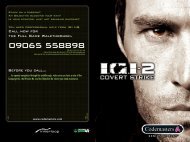Heads-Up Display Modes 35 - Metaboli
Heads-Up Display Modes 35 - Metaboli
Heads-Up Display Modes 35 - Metaboli
Create successful ePaper yourself
Turn your PDF publications into a flip-book with our unique Google optimized e-Paper software.
<strong>Heads</strong>-<strong>Up</strong> <strong>Display</strong> <strong>Modes</strong> 61<br />
immediately stop the scan process and focus a 2.5∞ circular beam on the target,<br />
switching the submode to Attack (ATK).<br />
Maneuver your aircraft so as to position the visually acquired target within the<br />
limits of the Vertical Scan Bar portrayed in the center of the HUD. The actual scan<br />
cone extends 20∞ above and behind the HUD. This means that you can lock a<br />
target even if you position it within that imaginary extended band. You can also<br />
steer the Vertical Scan cone (band) left and right 10∞ by using the target<br />
designator key commands.<br />
EOS Cue<br />
Close Air Combat<br />
Mode Selected<br />
Selected Weapon Type<br />
Band Mode<br />
Selected<br />
The Vertical Scan Mode Close Air Combat Symbology<br />