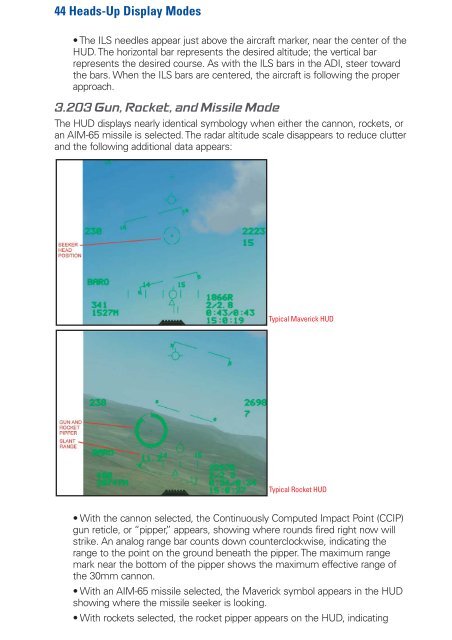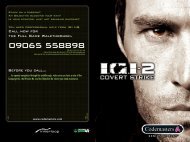Heads-Up Display Modes 35 - Metaboli
Heads-Up Display Modes 35 - Metaboli
Heads-Up Display Modes 35 - Metaboli
You also want an ePaper? Increase the reach of your titles
YUMPU automatically turns print PDFs into web optimized ePapers that Google loves.
44 <strong>Heads</strong>-<strong>Up</strong> <strong>Display</strong> <strong>Modes</strong><br />
• The ILS needles appear just above the aircraft marker, near the center of the<br />
HUD. The horizontal bar represents the desired altitude; the vertical bar<br />
represents the desired course. As with the ILS bars in the ADI, steer toward<br />
the bars. When the ILS bars are centered, the aircraft is following the proper<br />
approach.<br />
3.203 Gun, Rocket, and Missile Mode<br />
The HUD displays nearly identical symbology when either the cannon, rockets, or<br />
an AIM-65 missile is selected. The radar altitude scale disappears to reduce clutter<br />
and the following additional data appears:<br />
Typical Maverick HUD<br />
Typical Rocket HUD<br />
• With the cannon selected, the Continuously Computed Impact Point (CCIP)<br />
gun reticle, or “pipper,” appears, showing where rounds fired right now will<br />
strike. An analog range bar counts down counterclockwise, indicating the<br />
range to the point on the ground beneath the pipper. The maximum range<br />
mark near the bottom of the pipper shows the maximum effective range of<br />
the 30mm cannon.<br />
• With an AIM-65 missile selected, the Maverick symbol appears in the HUD<br />
showing where the missile seeker is looking.<br />
• With rockets selected, the rocket pipper appears on the HUD, indicating