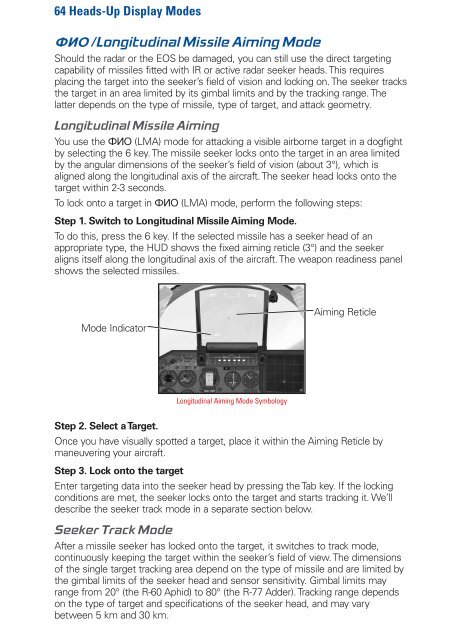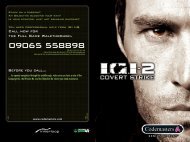Heads-Up Display Modes 35 - Metaboli
Heads-Up Display Modes 35 - Metaboli
Heads-Up Display Modes 35 - Metaboli
You also want an ePaper? Increase the reach of your titles
YUMPU automatically turns print PDFs into web optimized ePapers that Google loves.
64 <strong>Heads</strong>-<strong>Up</strong> <strong>Display</strong> <strong>Modes</strong><br />
ABJ /Longitudinal Missile Aiming Mode<br />
Should the radar or the EOS be damaged, you can still use the direct targeting<br />
capability of missiles fitted with IR or active radar seeker heads. This requires<br />
placing the target into the seeker’s field of vision and locking on. The seeker tracks<br />
the target in an area limited by its gimbal limits and by the tracking range. The<br />
latter depends on the type of missile, type of target, and attack geometry.<br />
Longitudinal Missile Aiming<br />
You use the ABJ (LMA) mode for attacking a visible airborne target in a dogfight<br />
by selecting the 6 key. The missile seeker locks onto the target in an area limited<br />
by the angular dimensions of the seeker’s field of vision (about 3°), which is<br />
aligned along the longitudinal axis of the aircraft. The seeker head locks onto the<br />
target within 2-3 seconds.<br />
To lock onto a target in ABJ (LMA) mode, perform the following steps:<br />
Step 1. Switch to Longitudinal Missile Aiming Mode.<br />
To do this, press the 6 key. If the selected missile has a seeker head of an<br />
appropriate type, the HUD shows the fixed aiming reticle (3°) and the seeker<br />
aligns itself along the longitudinal axis of the aircraft. The weapon readiness panel<br />
shows the selected missiles.<br />
Mode Indicator<br />
Aiming Reticle<br />
Longitudinal Aiming Mode Symbology<br />
Step 2. Select a Target.<br />
Once you have visually spotted a target, place it within the Aiming Reticle by<br />
maneuvering your aircraft.<br />
Step 3. Lock onto the target<br />
Enter targeting data into the seeker head by pressing the Tab key. If the locking<br />
conditions are met, the seeker locks onto the target and starts tracking it. We’ll<br />
describe the seeker track mode in a separate section below.<br />
Seeker Track Mode<br />
After a missile seeker has locked onto the target, it switches to track mode,<br />
continuously keeping the target within the seeker’s field of view. The dimensions<br />
of the single target tracking area depend on the type of missile and are limited by<br />
the gimbal limits of the seeker head and sensor sensitivity. Gimbal limits may<br />
range from 20° (the R-60 Aphid) to 80° (the R-77 Adder). Tracking range depends<br />
on the type of target and specifications of the seeker head, and may vary<br />
between 5 km and 30 km.