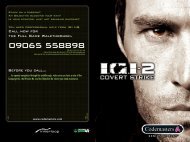Heads-Up Display Modes 35 - Metaboli
Heads-Up Display Modes 35 - Metaboli
Heads-Up Display Modes 35 - Metaboli
You also want an ePaper? Increase the reach of your titles
YUMPU automatically turns print PDFs into web optimized ePapers that Google loves.
58 <strong>Heads</strong>-<strong>Up</strong> <strong>Display</strong> <strong>Modes</strong><br />
AWAC’s Datalink<br />
Active<br />
Contacts<br />
HUD Scaling Considerations<br />
LHKJ (AWACS) Submode<br />
Keep in mind that the scan<br />
zone for submodes is larger<br />
than the area covered by the<br />
HUD. Targets are therefore<br />
“scaled” to fit the<br />
dimensions of the HUD. The<br />
target marker in the HUD,<br />
consequently, points toward<br />
the target but is not an<br />
accurate indicator of the<br />
target’s azimuth and<br />
Target Positions are Scaled to Fit the HUD<br />
elevation. The gimbal<br />
markers on the MFD will give you a better idea as to how close the gimbal limit<br />
for the target is, and you will easily interpret off-boresight angle.<br />
Acquiring a Target in LD< (BVR) Mode Step-by-Step<br />
Let’s walk through the process of acquiring a BVR target.<br />
Step 1. Switch to BVR Mode.<br />
Press the 2 key and check that the HUD Mode Indicator shows the notation of<br />
the LD< – J