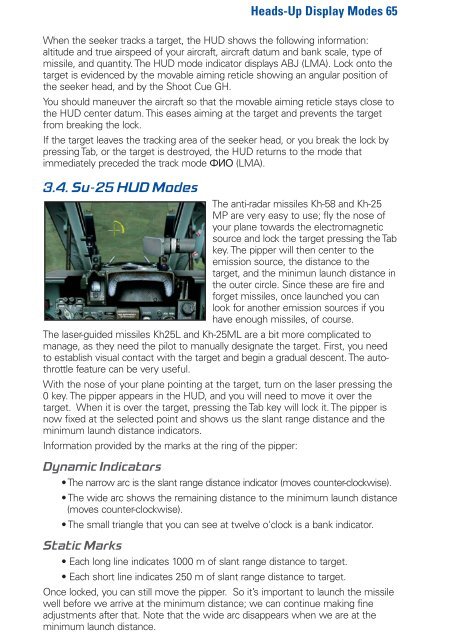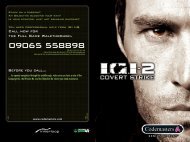Heads-Up Display Modes 35 - Metaboli
Heads-Up Display Modes 35 - Metaboli
Heads-Up Display Modes 35 - Metaboli
Create successful ePaper yourself
Turn your PDF publications into a flip-book with our unique Google optimized e-Paper software.
<strong>Heads</strong>-<strong>Up</strong> <strong>Display</strong> <strong>Modes</strong> 65<br />
When the seeker tracks a target, the HUD shows the following information:<br />
altitude and true airspeed of your aircraft, aircraft datum and bank scale, type of<br />
missile, and quantity. The HUD mode indicator displays ABJ (LMA). Lock onto the<br />
target is evidenced by the movable aiming reticle showing an angular position of<br />
the seeker head, and by the Shoot Cue GH.<br />
You should maneuver the aircraft so that the movable aiming reticle stays close to<br />
the HUD center datum. This eases aiming at the target and prevents the target<br />
from breaking the lock.<br />
If the target leaves the tracking area of the seeker head, or you break the lock by<br />
pressing Tab, or the target is destroyed, the HUD returns to the mode that<br />
immediately preceded the track mode ABJ (LMA).<br />
3.4. Su-25 HUD <strong>Modes</strong><br />
The anti-radar missiles Kh-58 and Kh-25<br />
MP are very easy to use; fly the nose of<br />
your plane towards the electromagnetic<br />
source and lock the target pressing the Tab<br />
key. The pipper will then center to the<br />
emission source, the distance to the<br />
target, and the minimun launch distance in<br />
the outer circle. Since these are fire and<br />
forget missiles, once launched you can<br />
look for another emission sources if you<br />
have enough missiles, of course.<br />
The laser-guided missiles Kh25L and Kh-25ML are a bit more complicated to<br />
manage, as they need the pilot to manually designate the target. First, you need<br />
to establish visual contact with the target and begin a gradual descent. The autothrottle<br />
feature can be very useful.<br />
With the nose of your plane pointing at the target, turn on the laser pressing the<br />
0 key. The pipper appears in the HUD, and you will need to move it over the<br />
target. When it is over the target, pressing the Tab key will lock it. The pipper is<br />
now fixed at the selected point and shows us the slant range distance and the<br />
minimum launch distance indicators.<br />
Information provided by the marks at the ring of the pipper:<br />
Dynamic Indicators<br />
• The narrow arc is the slant range distance indicator (moves counter-clockwise).<br />
• The wide arc shows the remaining distance to the minimum launch distance<br />
(moves counter-clockwise).<br />
• The small triangle that you can see at twelve o'clock is a bank indicator.<br />
Static Marks<br />
• Each long line indicates 1000 m of slant range distance to target.<br />
• Each short line indicates 250 m of slant range distance to target.<br />
Once locked, you can still move the pipper. So it’s important to launch the missile<br />
well before we arrive at the minimum distance; we can continue making fine<br />
adjustments after that. Note that the wide arc disappears when we are at the<br />
minimum launch distance.