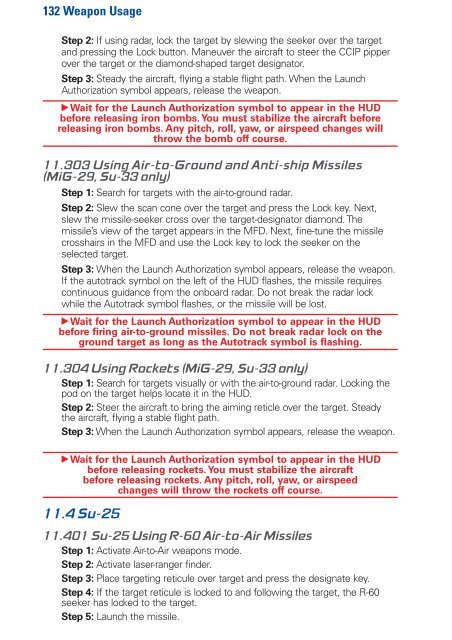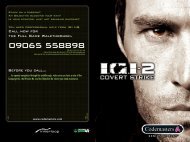Heads-Up Display Modes 35 - Metaboli
Heads-Up Display Modes 35 - Metaboli
Heads-Up Display Modes 35 - Metaboli
You also want an ePaper? Increase the reach of your titles
YUMPU automatically turns print PDFs into web optimized ePapers that Google loves.
132 Weapon Usage<br />
Step 2: If using radar, lock the target by slewing the seeker over the target<br />
and pressing the Lock button. Maneuver the aircraft to steer the CCIP pipper<br />
over the target or the diamond-shaped target designator.<br />
Step 3: Steady the aircraft, flying a stable flight path. When the Launch<br />
Authorization symbol appears, release the weapon.<br />
hWait for the Launch Authorization symbol to appear in the HUD<br />
before releasing iron bombs. You must stabilize the aircraft before<br />
releasing iron bombs. Any pitch, roll, yaw, or airspeed changes will<br />
throw the bomb off course.<br />
11.303 Using Air-to-Ground and Anti-ship Missiles<br />
(MiG-29, Su-33 only)<br />
Step 1: Search for targets with the air-to-ground radar.<br />
Step 2: Slew the scan cone over the target and press the Lock key. Next,<br />
slew the missile-seeker cross over the target-designator diamond. The<br />
missile’s view of the target appears in the MFD. Next, fine-tune the missile<br />
crosshairs in the MFD and use the Lock key to lock the seeker on the<br />
selected target.<br />
Step 3: When the Launch Authorization symbol appears, release the weapon.<br />
If the autotrack symbol on the left of the HUD flashes, the missile requires<br />
continuous guidance from the onboard radar. Do not break the radar lock<br />
while the Autotrack symbol flashes, or the missile will be lost.<br />
hWait for the Launch Authorization symbol to appear in the HUD<br />
before firing air-to-ground missiles. Do not break radar lock on the<br />
ground target as long as the Autotrack symbol is flashing.<br />
11.304 Using Rockets (MiG-29, Su-33 only)<br />
Step 1: Search for targets visually or with the air-to-ground radar. Locking the<br />
pod on the target helps locate it in the HUD.<br />
Step 2: Steer the aircraft to bring the aiming reticle over the target. Steady<br />
the aircraft, flying a stable flight path.<br />
Step 3: When the Launch Authorization symbol appears, release the weapon.<br />
hWait for the Launch Authorization symbol to appear in the HUD<br />
before releasing rockets. You must stabilize the aircraft<br />
before releasing rockets. Any pitch, roll, yaw, or airspeed<br />
changes will throw the rockets off course.<br />
11.4 Su-25<br />
11.401 Su-25 Using R-60 Air-to-Air Missiles<br />
Step 1: Activate Air-to-Air weapons mode.<br />
Step 2: Activate laser-ranger finder.<br />
Step 3: Place targeting reticule over target and press the designate key.<br />
Step 4: If the target reticule is locked to and following the target, the R-60<br />
seeker has locked to the target.<br />
Step 5: Launch the missile.