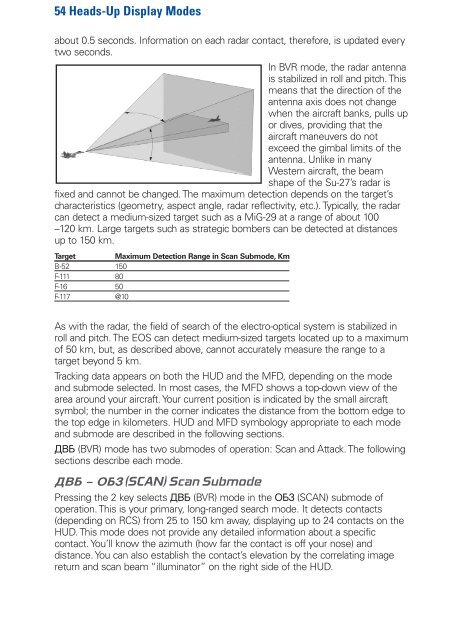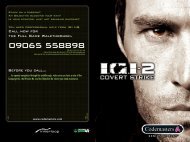Heads-Up Display Modes 35 - Metaboli
Heads-Up Display Modes 35 - Metaboli
Heads-Up Display Modes 35 - Metaboli
Create successful ePaper yourself
Turn your PDF publications into a flip-book with our unique Google optimized e-Paper software.
54 <strong>Heads</strong>-<strong>Up</strong> <strong>Display</strong> <strong>Modes</strong><br />
about 0.5 seconds. Information on each radar contact, therefore, is updated every<br />
two seconds.<br />
In BVR mode, the radar antenna<br />
is stabilized in roll and pitch. This<br />
means that the direction of the<br />
antenna axis does not change<br />
when the aircraft banks, pulls up<br />
or dives, providing that the<br />
aircraft maneuvers do not<br />
exceed the gimbal limits of the<br />
antenna. Unlike in many<br />
Western aircraft, the beam<br />
shape of the Su-27’s radar is<br />
fixed and cannot be changed. The maximum detection depends on the target’s<br />
characteristics (geometry, aspect angle, radar reflectivity, etc.). Typically, the radar<br />
can detect a medium-sized target such as a MiG-29 at a range of about 100<br />
–120 km. Large targets such as strategic bombers can be detected at distances<br />
up to 150 km.<br />
Target<br />
Maximum Detection Range in Scan Submode, Km<br />
B-52 150<br />
F-111 80<br />
F-16 50<br />
F-117 @10<br />
As with the radar, the field of search of the electro-optical system is stabilized in<br />
roll and pitch. The EOS can detect medium-sized targets located up to a maximum<br />
of 50 km, but, as described above, cannot accurately measure the range to a<br />
target beyond 5 km.<br />
Tracking data appears on both the HUD and the MFD, depending on the mode<br />
and submode selected. In most cases, the MFD shows a top-down view of the<br />
area around your aircraft. Your current position is indicated by the small aircraft<br />
symbol; the number in the corner indicates the distance from the bottom edge to<br />
the top edge in kilometers. HUD and MFD symbology appropriate to each mode<br />
and submode are described in the following sections.<br />
LD< (BVR) mode has two submodes of operation: Scan and Attack. The following<br />
sections describe each mode.<br />
LD< – J