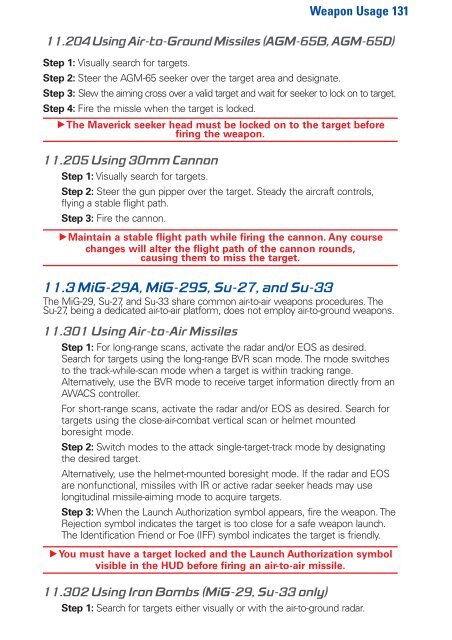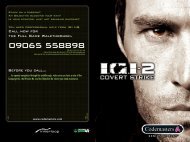Heads-Up Display Modes 35 - Metaboli
Heads-Up Display Modes 35 - Metaboli
Heads-Up Display Modes 35 - Metaboli
You also want an ePaper? Increase the reach of your titles
YUMPU automatically turns print PDFs into web optimized ePapers that Google loves.
Weapon Usage 131<br />
11.204 Using Air-to-Ground Missiles (AGM-65B, AGM-65D)<br />
Step 1: Visually search for targets.<br />
Step 2: Steer the AGM-65 seeker over the target area and designate.<br />
Step 3: Slew the aiming cross over a valid target and wait for seeker to lock on to target.<br />
Step 4: Fire the missle when the target is locked.<br />
hThe Maverick seeker head must be locked on to the target before<br />
firing the weapon.<br />
11.205 Using 30mm Cannon<br />
Step 1: Visually search for targets.<br />
Step 2: Steer the gun pipper over the target. Steady the aircraft controls,<br />
flying a stable flight path.<br />
Step 3: Fire the cannon.<br />
hMaintain a stable flight path while firing the cannon. Any course<br />
changes will alter the flight path of the cannon rounds,<br />
causing them to miss the target.<br />
11.3 MiG-29A, MiG-29S, Su-27, and Su-33<br />
The MiG-29, Su-27, and Su-33 share common air-to-air weapons procedures. The<br />
Su-27, being a dedicated air-to-air platform, does not employ air-to-ground weapons.<br />
11.301 Using Air-to-Air Missiles<br />
Step 1: For long-range scans, activate the radar and/or EOS as desired.<br />
Search for targets using the long-range BVR scan mode. The mode switches<br />
to the track-while-scan mode when a target is within tracking range.<br />
Alternatively, use the BVR mode to receive target information directly from an<br />
AWACS controller.<br />
For short-range scans, activate the radar and/or EOS as desired. Search for<br />
targets using the close-air-combat vertical scan or helmet mounted<br />
boresight mode.<br />
Step 2: Switch modes to the attack single-target-track mode by designating<br />
the desired target.<br />
Alternatively, use the helmet-mounted boresight mode. If the radar and EOS<br />
are nonfunctional, missiles with IR or active radar seeker heads may use<br />
longitudinal missile-aiming mode to acquire targets.<br />
Step 3: When the Launch Authorization symbol appears, fire the weapon. The<br />
Rejection symbol indicates the target is too close for a safe weapon launch.<br />
The Identification Friend or Foe (IFF) symbol indicates the target is friendly.<br />
hYou must have a target locked and the Launch Authorization symbol<br />
visible in the HUD before firing an air-to-air missile.<br />
11.302 Using Iron Bombs (MiG-29, Su-33 only)<br />
Step 1: Search for targets either visually or with the air-to-ground radar.