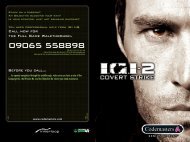Heads-Up Display Modes 35 - Metaboli
Heads-Up Display Modes 35 - Metaboli
Heads-Up Display Modes 35 - Metaboli
Create successful ePaper yourself
Turn your PDF publications into a flip-book with our unique Google optimized e-Paper software.
70 Sensors<br />
4.1. F-15C Eagle Radar <strong>Modes</strong><br />
4.101 Range While Search (RWS) Mode<br />
RWS mode is the F-15C’s primary, long-range search mode. The pilot specifies a<br />
maximum scan range (10, 20, 40, 80, or 160 nautical miles) and chooses the<br />
height and width of the scan pattern. The radar displays targets found within that<br />
volume of airspace, but does not provide detailed information about any given<br />
contact.<br />
The VSD shows a top-down view of the sky, with the bottom line representing the<br />
aircraft’s position and the top line representing the maximum search range (20, 40,<br />
60, 80, or 160 nautical miles away). Contacts appear on the VSD based on their<br />
range; the closer they are, the farther down the display they appear. The VSD<br />
search range automatically adjusts to a lower or higher setting as contacts<br />
approach the bottom or top edges, respectively. <strong>Up</strong> to 16 contacts can appear<br />
simultaneously on the VSD. The radar automatically issues an IFF (Identify Friend<br />
or Foe) query when it detects a contact. Friendly contacts appear as circles;<br />
hostile and unidentified contacts are shown as rectangles.<br />
The left edge of the VSD describes the height of the scan pattern, called the<br />
elevation. The height of the elevation is measured in 2.5-degree units called bars.<br />
The elevation may be set to 1, 2, 4, 6, or 8 bars in height. The two circles on the<br />
left side of the VSD move, representing the size of the elevation scan. The<br />
numbers next to the circles indicate the upper and lower altitudes of the scan<br />
pattern at the selected search range. Additionally, the entire scan pattern may be<br />
moved 30 degrees above or below the aircraft’s center line. The elevation caret<br />
moves up and down indicating the current elevation of the radar antenna as it<br />
moves through the scan pattern.<br />
The lower edge of the<br />
VSD shows several pieces<br />
of information. The<br />
aircraft’s ground speed (G)<br />
and true airspeed (T)<br />
appears below the VSD.<br />
The elevation bar selection<br />
appears in the lower-left<br />
corner of the VSD. The<br />
radar automatically<br />
interweaves high and<br />
medium Pulse Repetition<br />
Frequency (PRF) pulses<br />
through the scan pattern,<br />
displaying the current PRF<br />
value (HI, MED, or LOW)<br />
RWS Mode<br />
next to the elevation bar<br />
setting.<br />
The bottom edge of the VSD also shows the scan pattern’s width, called the<br />
azimuth. The azimuth may be set to either +/- 30° or +/- 60° wide. The circles<br />
along the bottom of the VSD move to indicate the current width of the radar scan<br />
pattern, and the azimuth caret moves between the circles, indicating the current<br />
horizontal position of the radar antenna.