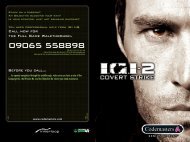Heads-Up Display Modes 35 - Metaboli
Heads-Up Display Modes 35 - Metaboli
Heads-Up Display Modes 35 - Metaboli
Create successful ePaper yourself
Turn your PDF publications into a flip-book with our unique Google optimized e-Paper software.
32 <strong>Heads</strong>-<strong>Up</strong> <strong>Display</strong> <strong>Modes</strong><br />
represents the desired course. As with the ILS bars in the ADI, steer toward<br />
the bars. When the ILS bars are centered, the aircraft is following the proper<br />
approach.<br />
To enter ILS mode, press the 1 key to cycle between enroute navigation and ILS<br />
navigation.<br />
3.103 Gun Mode Steering<br />
The gun mode appears after enabling the internal 20mm cannon. Different<br />
indicators appear depending upon whether a target is radar locked or not. To enter<br />
gun steering mode, you first must be in air-to-air weapons mode and then activate<br />
the gun.<br />
Radar Search Mode<br />
Radar search mode, also called the auto-acquisition mode, displays the basic HUD<br />
indicators plus the following additional fields:<br />
Cannon Search Mode<br />
• The gun reticle appears just below the heading scale. In search mode, the<br />
reticle consists of a 2-mil pipper centered inside a 25-mil segmented circle,<br />
likewise centered within a 50-mil circle. The reticle does not move and<br />
provides no information except to quickly identify that the cannon is enabled.<br />
• Gun information appears in the lower-left corner, replacing the g indicator.<br />
The word “GUN” confirms that the gun is enabled, followed by the number<br />
and type of rounds remaining. “GUN 940 P,” for example, indicates 940<br />
rounds of PGU-38 20mm rounds.<br />
• The Mach indicator appears beneath the gun information, showing the<br />
aircraft’s current Mach number.<br />
• The navigation distance indicator appears in the lower-right corner. It shows<br />
the letter “N” followed by the distance (in nautical miles) to the next steer<br />
point.<br />
This mode is always enabled when the radar is off, or a target has not been locked<br />
on radar.<br />
Radar Tracking LCOS Mode<br />
When the radar tracks a target, the HUD replaces the static reticle with the