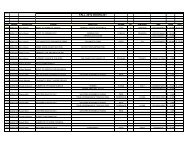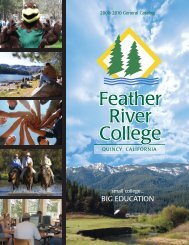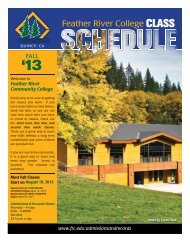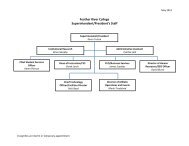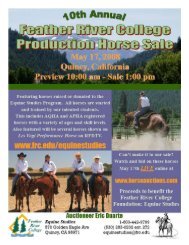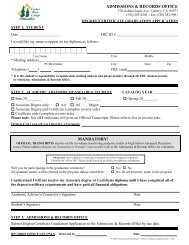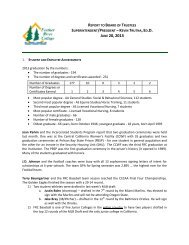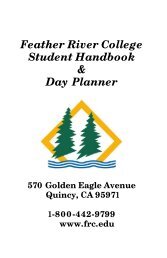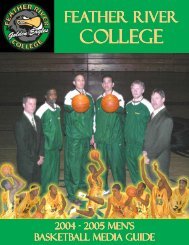2012 Catalog PDF - Feather River College
2012 Catalog PDF - Feather River College
2012 Catalog PDF - Feather River College
You also want an ePaper? Increase the reach of your titles
YUMPU automatically turns print PDFs into web optimized ePapers that Google loves.
Admission Requirements and Procedures<br />
Available support programs include but are not limited to: Disabled Student Programs and Services (DSP&S), Extended<br />
Opportunity Programs and Services/Cooperative Agencies Resources for Education (EOP&S/CARE), California<br />
Work Opportunity and Responsibility to Kids (CalWORKs), TRIO Student Support Services, Financial Aid Services, Child<br />
Care Services, English as a Second Language Program, Tutorial Services, and Career/Transfer Services.<br />
Research has shown that students who follow matriculation<br />
procedures are more successful in completing educational objectives.<br />
CHOOSING COURSES<br />
Every effort will be made by <strong>Feather</strong> <strong>River</strong> <strong>College</strong> to assist students in planning a program of study that will help<br />
them meet their academic and career goals. However, final selection of courses and completion of program requirements<br />
are the responsibility of the student.<br />
Students are also responsible for maintaining standards of academic performance established for each course in<br />
which they are enrolled.<br />
Instructors, in turn, are obligated to teach courses in a meaningful, systematic manner and to inform students at the<br />
beginning of a course of the academic standards that will be required of the student.<br />
Adding Courses<br />
Registered students may add courses to their semester class schedules the first two (2) weeks of full-term courses.<br />
Specific deadlines for first and second 9-week and short term courses are published in the current Class Schedule, the<br />
Student Handbook and Day Planner, and the Academic Calendar. Students are expected to be on time for classes and<br />
attend all sessions of each course in which they are enrolled.<br />
Dropping Courses<br />
Students may drop courses from their semester class schedule through 75% of the course duration with a grade of<br />
“W” indicating official withdrawal on their academic record (transcript). Withdraw grades (W) will be counted towards<br />
units attempted and future requests to repeat a course. Courses dropped during the first two (2) weeks for full-term<br />
courses and the published deadlines for the first and second 9-week and short term courses will not be recorded with<br />
a “W” grade. Specific deadlines for dropping courses are published in the Class Schedule, the Student Handbook and<br />
Day Planner, and the Academic Calendar. Instructors may drop students for non-attendance up to 75% of the course;<br />
however, it is the students’ responsibility to drop a course and failure to do so may result in a failing grade.<br />
Limitation of Load<br />
Students may enroll for a maximum of 20 units per semester. To exceed the maximum unit enrollment students must<br />
petition and receive the approval of their Academic Advisor/Counselor. The “Petition to Enroll for More Than 20 Units”<br />
form is available on the Admissions and Records webpage or at the Admissions and Records Office. Petitions must be<br />
processed by the Admissions and Records Office before enrolling for more than 20 units.<br />
Overlapping Courses<br />
Students may not enroll in courses or labs that have overlapping meeting times. Should a situation occur where a<br />
student must take an overlapping course in order to meet his/her academic goal in a timely manner, an “Overlapping<br />
Classes Form” requesting exception to this rule must be submitted to the Admissions and Records Office. The<br />
instructor of the course for which hours will be missed must approve the hours missed and state on the “Overlapping<br />
Classes Form” the dates, days, and times that the hours will be made up. The “Overlapping Classes Form” is available<br />
on the Admissions and Records webpage or in the Admissions and Records Office.<br />
20